
numpy methods to create arrays include using numpy's array() function, using numpy's arange() function, using numpy's zeros() and ones() functions, using numpy's linspace() function, using numpy random module. Detailed introduction: 1. The array() function is the most commonly used method to create an array in numpy. Arrays, etc. can be created by passing in Python lists or tuples.
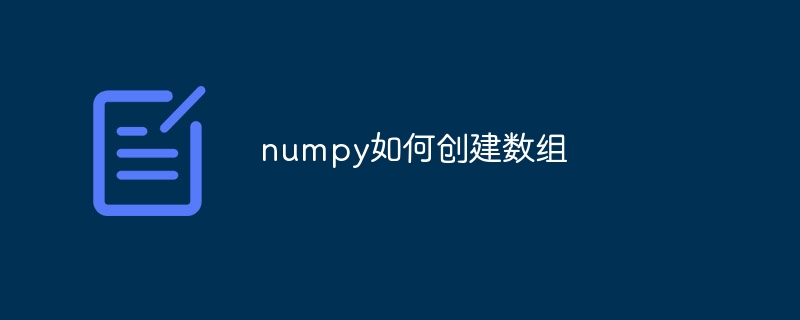
The operating system for this tutorial: Windows 10 system, Python version 3.11.4, Dell G3 computer.
numpy is an important library for scientific computing in Python. One of the most basic and commonly used functions is to create arrays. Numpy provides a variety of methods to create arrays, let’s introduce them below.
1. Use numpy's array() function to create an array
The array() function is the most commonly used method to create an array in numpy. Arrays can be created by passing in a Python list or tuple. For example:
import numpy as np
a = np.array([1, 2, 3, 4, 5]) # 创建一个一维数组
print(a) # 输出:[1 2 3 4 5]
b = np.array([[1, 2, 3], [4, 5, 6]]) # 创建一个二维数组
print(b) # 输出:[[1 2 3]
# [4 5 6]]
c = np.array([(1, 2, 3), (4, 5, 6)]) # 创建一个二维数组
print(c) # 输出:[[1 2 3]
# [4 5 6]]2. Use numpy’s arange() function to create an array
The arange() function can be used to create an array according to the specified range and step size. For example:
import numpy as np a = np.arange(0, 10, 2) # 创建一个从0到10,步长为2的一维数组 print(a) # 输出:[0 2 4 6 8]
3. Use numpy’s zeros() and ones() functions to create an array
The zeros() function can be used to create an all-zero array of a specified shape, and the ones() function can be used to create an all-one array of a specified shape. For example:
import numpy as np
a = np.zeros((2, 3)) # 创建一个2行3列的全零二维数组
print(a) # 输出:[[0. 0. 0.]
# [0. 0. 0.]]
b = np.ones((3, 4)) # 创建一个3行4列的全一二维数组
print(b) # 输出:[[1. 1. 1. 1.]
# [1. 1. 1. 1.]
# [1. 1. 1. 1.]]4. Use numpy’s linspace() function to create an array
The linspace() function can be used to create an array evenly distributed within a specified range. For example:
import numpy as np a = np.linspace(0, 1, 5) # 创建一个从0到1,共5个元素的一维数组 print(a) # 输出:[0. 0.25 0.5 0.75 1. ]
5. Use numpy’s random module to create an array
numpy The random module provides some functions for randomly generating arrays. For example:
import numpy as np
a = np.random.rand(3, 4) # 创建一个3行4列的随机数组
print(a) # 输出:[[0.40113822 0.80949726 0.97592367 0.16899062]
# [0.50186762 0.22582633 0.18496367 0.49457298]
# [0.72567811 0.50345248 0.19520015 0.91236194]]The above are several common ways to create arrays in numpy. According to different needs, choosing the appropriate method can easily create the required array.
The above is the detailed content of How to create an array in numpy. For more information, please follow other related articles on the PHP Chinese website!
 What are the definitions of arrays?
What are the definitions of arrays?
 js string to array
js string to array
 Array initialization method
Array initialization method
 c array initialization method
c array initialization method
 How to find the maximum and minimum value of array elements in Java
How to find the maximum and minimum value of array elements in Java
 How to remove the first few elements of an array in php
How to remove the first few elements of an array in php
 Summary of java basic knowledge
Summary of java basic knowledge
 Zero-based Java self-study tutorial
Zero-based Java self-study tutorial




