
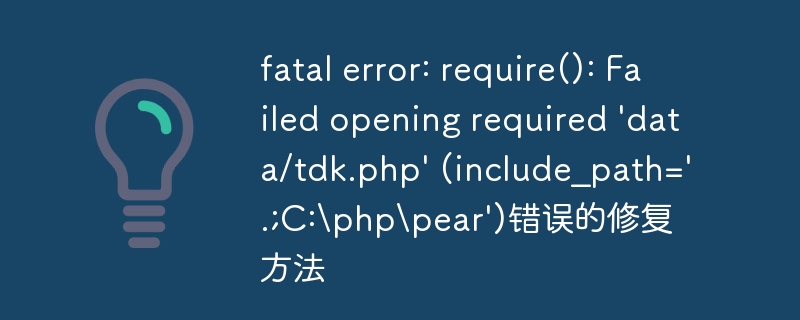
"fatal error: require(): Failed opening required 'data/tdk.php' (include_path='.;C:phppear')" is a common PHP error message. This error message usually appears when executing a PHP file. The reason is that the system cannot find or load the required files, causing the program to fail. Solving this problem depends on the specific situation, which may involve many aspects such as file path, file name, file permissions, etc. Here are some common solutions for your reference.
1. Check whether the file path and file name are correct:
First, confirm whether the file path and file name in the error prompt are correct. For example, the file name involved in the above error prompt is "tdk.php", the file should be stored in the "data" directory. If the file name or directory is incorrect, it needs to be modified.
2. Check file permissions:
If the file path and file name are correct, then there may be a file permission problem that prevents the program from loading the file. You can modify the file permissions through the following command:
chmod 755 data/tdk.php
Set the permissions to 755.
3. Check whether the file exists:
If none of the above methods can solve the problem, you can try to check whether the file exists. You can check if a file exists using the file_exists() function.
if(file_exists('data/tdk.php')){
require_once('data/tdk.php');
} else {
echo 'File does not exist' ;
}
If the file does not exist, you need to re-upload or copy the file.
4. Check whether the include_path path is correct:
The path of include_path also appears in the error message. Here you also need to check whether the path is set correctly and whether the path of the file that needs to be loaded is included.
You can use the following statement to add the include_path path:
set_include_path(get_include_path() . PATH_SEPARATOR . '/path/to/tdk.php');
This statement will Add the current include path to include_path.
In short, to solve this error, you need to carefully review and analyze the error message, and then troubleshoot and locate the problem step by step to solve the problem. At the same time, the way to prevent this error is to use relative paths to reference files when writing PHP code, so as to avoid file path errors in different environments.
The above is the detailed content of Fatal error: require(): Failed opening required 'data/tdk.php' (include_path='.;C:\php\pear') error repair method. For more information, please follow other related articles on the PHP Chinese website!