
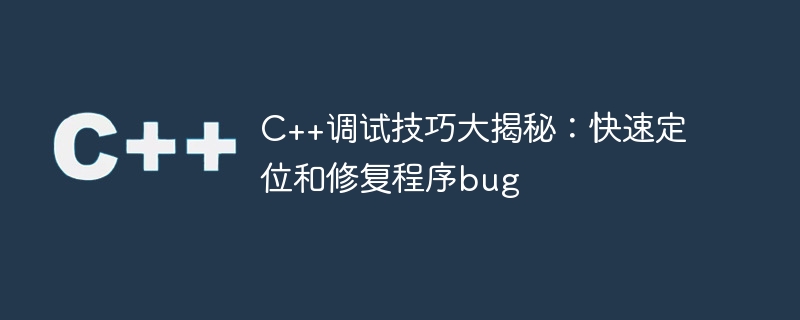
With the continuous development of modern software development, there are more and more programming languages, but C is still one of the most widely used programming languages, especially in developing high-performance applications hour. However, when using C for development, we will inevitably encounter various problems, the most common of which is program bugs. This article will introduce some common C debugging techniques to help you locate and fix program bugs more quickly.
1. Use the debugger
The debugger is a very powerful tool. Almost all development environments have debugger capabilities, and C development environments are no exception. Using a debugger lets you step through code, monitor the values of variables, view memory status, and more. First, you need to compile a debuggable version of your program so that you can use it with a debugger. Before you start debugging, you need to set breakpoints so that the program stops at a specific location and waits for your instructions. When your program stops executing, you can view the values of variables, step through code, view a function's call stack, and more. A debugger can help you find the cause of a program crash and give you a deeper understanding of how your program is running.
2. Logging
Logging is one of the commonly used debugging tools. Insert some specific statements into the code, and each time the program executes these statements, some information will be recorded to the file. This information can include the values of variables, the running status of the program, and even the call stack when the program crashes, etc. By analyzing log files, you can find the cause of problems in your program.
3. Memory check
Memory problems are one of the most common problems in C programs. For example, if you use a delete pointer, it will cause the program to crash. To solve this problem, you can use a memory checking tool such as Valgrind. Valgrind can detect problems such as memory leaks and out-of-bounds access in programs. It monitors the memory usage of the program during operation and outputs warning messages when problems are found.
4. Boundary Check
Another common problem is array out-of-bounds access. When accessing an element of an array, the program will have problems if the index exceeds the bounds of the array. To avoid this from happening, you can use a bounds checking tool such as AddressSanitizer. AddressSanitizer will detect memory access out-of-bounds problems in the program at runtime and output a warning message when a problem is found.
5. Static Analysis
Static analysis tools can check and analyze the code of the program without executing the program. These tools can check for potential problems in your program, such as memory leaks, dead code, and uninitialized variables. Static analysis tools can help you find potential problems and fix them at compile time.
In short, C debugging skills can help you locate and fix program bugs more quickly, improving development efficiency and program quality. Using the debugger can give you an in-depth understanding of the running status of the program. Logging can help you view the running process of the program. Memory checking and boundary checking can avoid memory problems and out-of-bounds access problems. Static analysis can help you prevent potential problems. At the same time, you also need to be proficient in other technologies, such as code review and unit testing. Through the comprehensive application of these technologies, you can write high-quality, high-performance C programs.
The above is the detailed content of C++ debugging skills revealed: quickly locate and fix program bugs. For more information, please follow other related articles on the PHP Chinese website!




