 Web Front-end
Web Front-end
 Vue.js
Vue.js
 TypeError in Vue: Cannot read property '$emit' of undefined, what are the solutions?
TypeError in Vue: Cannot read property '$emit' of undefined, what are the solutions?
TypeError in Vue: Cannot read property '$emit' of undefined, what are the solutions?
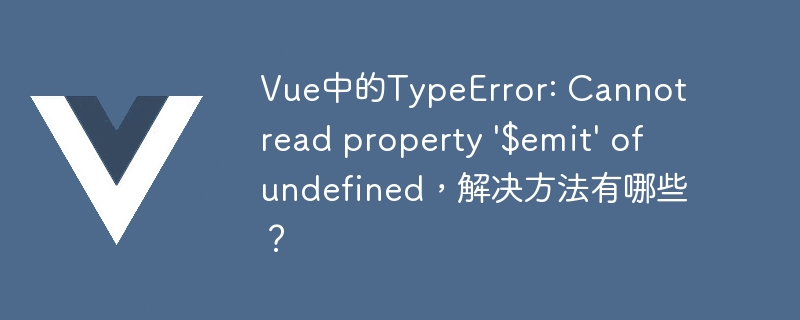
TypeError in Vue: Cannot read property '$emit' of undefined, what are the solutions?
In Vue development, we often encounter the error TypeError: Cannot read property '$emit' of undefined. This error usually means that when the event on the child component is called in the parent component, the child component is not correctly defined or the relevant parameters are not passed correctly. Next, I'll cover some common ways to solve this problem.
- Check whether the event is correctly defined in the subcomponent
First, we need to check whether the event that needs to be triggered is correctly defined in the subcomponent. In child components, we usually use Vue's method $emit to trigger events. For example, use this.$emit('event-name') in a method of a child component to trigger an event. Make sure you correctly define the events that need to be fired in the child component. - Check whether the parent component is listening to the event correctly
In the parent component, we need to use the label of the child component and listen to the event triggered by the child component on the label. For example, in the template of the parent component, use the tag of the child component and add a listener event with v-on:event-name="methodName". Make sure you correctly listen for events fired by child components in the parent component. - Check whether the correct parameters are passed
Sometimes, when a child component triggers an event, we need to pass some parameters to the parent component. When a child component uses this.$emit('event-name', data) to trigger an event, make sure you pass the correct parameters to the parent component's listening event. In the listening event of the parent component, use methodName(data) to receive the passed parameters. - Check whether the parent component correctly introduces the child component
It is very important to correctly introduce the child component in the parent component. If the child component is not introduced correctly, the parent component cannot access the child component's methods and properties, and thus cannot correctly call the method that triggers the event. Make sure you include the correct child components in the parent component's script. - Check the hierarchical relationship between components
If you use multi-layer nested components, when an event is triggered in a child component, whether the parent component correctly listens to the event and whether the correct parameters are passed It can get more complicated. Make sure you correctly understand the hierarchical relationship between components and pass events and parameters appropriately between parent and child components.
Summary:
When we encounter the TypeError: Cannot read property '$emit' of undefined error in Vue development, we first need to check whether the child component and the parent component are correctly defined. Pass and listen for events and parameters. If the above method does not solve the problem, you can also try to check the error message on the console and use debugging tools to troubleshoot. Remember, care and patience are important factors in solving problems. When encountering a problem, check every code step by step to find potential problems, so that you can effectively solve the TypeError: Cannot read property '$emit' of undefined error.
The above is the detailed content of TypeError in Vue: Cannot read property '$emit' of undefined, what are the solutions?. For more information, please follow other related articles on the PHP Chinese website!

Hot AI Tools

Undress AI Tool
Undress images for free

Undresser.AI Undress
AI-powered app for creating realistic nude photos

AI Clothes Remover
Online AI tool for removing clothes from photos.

Clothoff.io
AI clothes remover

Video Face Swap
Swap faces in any video effortlessly with our completely free AI face swap tool!

Hot Article

Hot Tools

Notepad++7.3.1
Easy-to-use and free code editor

SublimeText3 Chinese version
Chinese version, very easy to use

Zend Studio 13.0.1
Powerful PHP integrated development environment

Dreamweaver CS6
Visual web development tools

SublimeText3 Mac version
God-level code editing software (SublimeText3)
 How to implement a dark mode theme switcher in Vue
Aug 02, 2025 pm 12:15 PM
How to implement a dark mode theme switcher in Vue
Aug 02, 2025 pm 12:15 PM
Create a theme switching component, use the checkbox to bind the isDarkMode state and call the toggleTheme function; 2. Check localStorage and system preferences in onMounted to initialize the theme; 3. Define the applyTheme function to apply the dark-mode class to the html element to switch styles; 4. Use CSS custom properties to define bright and dark variables, and overwrite the default styles through the dark-mode class; 5. Introduce the ThemeSwitcher component into the main application template to display the toggle button; 6. Optionally listen to prefers-color-scheme changes to synchronize the system theme. This solution uses Vue
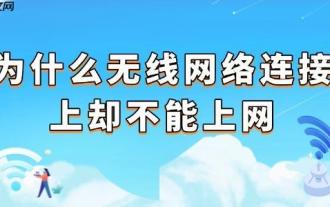 Why can't you access the Internet when connecting to a wireless network? Check these 4 common reasons
Aug 12, 2025 pm 08:57 PM
Why can't you access the Internet when connecting to a wireless network? Check these 4 common reasons
Aug 12, 2025 pm 08:57 PM
Wireless network displays that it is connected but cannot access the Internet is a problem that many people often encounter when using electronic devices. Although the Wi-Fi signal is full, but the web page cannot be opened or video cannot be viewed. What is the problem? Don't worry, Driver will organize a complete set of troubleshooting and solutions for you today to help you quickly restore network connections. Let's learn about it together~1. A router or router that has abnormally running for a long time may have a performance degradation due to heat, cache accumulation or system failure; if Lightmaster loses communication with the operator's server, even if the device shows that it is connected to Wi-Fi, it will not be able to access the Internet. 1. Restart the network device: Unplug the router and the optical cat, wait for about 30 seconds before powering on and starting again, so that the device can re-establish the connection. 2. Check the settings
 What should I do if the application cannot start normally (0xc0000906)? See the solution here
Aug 13, 2025 pm 06:42 PM
What should I do if the application cannot start normally (0xc0000906)? See the solution here
Aug 13, 2025 pm 06:42 PM
When opening the software or game, a prompt suddenly appears that "the application cannot start normally (0xc0000906)" appears, and many users will be confused and don't know where to start. In fact, most of these errors are caused by corruption of system files or missing runtime libraries. Don't rush to reinstall the system. This article provides you with several simple and effective solutions to help you quickly restore the program to run. 1. What is the error of 0xc0000906? Error code 0xc0000906 is a common startup exception in Windows systems, which usually means that the program cannot load the necessary system components or running environment when running. This problem often occurs when running large software or games. The main reasons may include: the necessary runtime library is not installed or damaged. The software installation package is endless
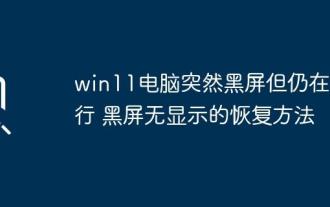 Win11 computer suddenly black screen but still running. Recovery method with black screen without display
Aug 12, 2025 pm 09:03 PM
Win11 computer suddenly black screen but still running. Recovery method with black screen without display
Aug 12, 2025 pm 09:03 PM
Common reasons for the computer's black screen but still running include driver problems, hardware connection failure or graphics card damage. The solutions are forced to restart, check the monitor connection, try different monitors or ports, update or roll back the graphics card driver, enter safe mode to troubleshoot software conflicts, check hardware such as graphics card and memory, confirm that the BIOS is set correctly, and restore the system if necessary; if you want to distinguish software and hardware problems, you can test in safe mode, observe the startup process, use diagnostic tools, replace the hardware, and listen to abnormal sounds of the computer; to prevent recurrence, keep the driver updated, install genuine software, regularly maintain the system, pay attention to the stability of heat dissipation and power supply, avoid overclocking, regularly backup data, and monitor hardware temperature.
 How to create a modal or dialog component in Vue?
Aug 02, 2025 am 03:00 AM
How to create a modal or dialog component in Vue?
Aug 02, 2025 am 03:00 AM
Create the Modal.vue component, use the Composition API to define the props that receive modelValue and title, and use emit to trigger the update:modelValue event to achieve v-model bidirectional binding; 2. Use slot to distribute content in the template, supporting the default slot and named slot header and footer; 3. Use @click.self to close the pop-up window by clicking the mask layer; 4. Import the Modal in the parent component and use ref to control the display and hide it, and use it in combination with v-model; 5. Optional enhancements include listening to the Escape key close, adding transition animation and focus lock. This modal box component has good
 How to call up the laptop without sound? Steps to restore the soundlessness of Apple laptop with one click
Aug 14, 2025 pm 06:48 PM
How to call up the laptop without sound? Steps to restore the soundlessness of Apple laptop with one click
Aug 14, 2025 pm 06:48 PM
Laptop silent? Easy troubleshooting and solving! Laptops are a must-have tool for daily work and study, but sometimes they encounter silent troubles. This article will analyze in detail the common causes and solutions for laptop silence. Method 1: Check the volume and audio equipment connection First, check whether the system volume setting is normal. Step 1: Click the taskbar volume icon to confirm that the volume slider is not muted and the volume is appropriate. Step 2: In the volume control panel, check the "Main Volume" and "Microphone" volume settings to ensure that the volume of all applications has been adjusted correctly. Step 3: If you are using headphones or external speakers, please check that the device is correctly connected and turned on. Method 2: Update or reset audio that is outdated or damaged by the audio driver
 How does the iPad show headphone mode without sound (how to restore the volume when the tablet is turned on but there is no sound)
Aug 14, 2025 pm 06:42 PM
How does the iPad show headphone mode without sound (how to restore the volume when the tablet is turned on but there is no sound)
Aug 14, 2025 pm 06:42 PM
The iPad suddenly silent? Don’t panic! This guide will take you to troubleshoot various reasons for iPad silence and provide corresponding solutions to help you quickly recover your sound! There are many reasons why iPads are silent, such as excessive temperatures, system failures, headphone connection problems, etc. Let's check step by step: 1. Check the audio source First, confirm whether the silence is the iPad itself, or the connected headphones or Bluetooth device. If the external device is silent, try reconnecting or restarting the device. If the iPad itself is silent, please continue to the following steps. 2. Check the volume and mute setting. The iPad may be silent because the volume is accidentally turned down or mute on. Please try: Press and hold the volume increase key to check whether the volume has been set to the lowest level. Check if the iPad is located
 Solution to the system prompts missing qt5gui.dll file
Aug 14, 2025 pm 07:36 PM
Solution to the system prompts missing qt5gui.dll file
Aug 14, 2025 pm 07:36 PM
When using certain applications, many users may encounter the problem that the system prompts "qt5gui.dll is missing and the code cannot be executed." This is usually due to the corruption or missing dynamic link library files related to the Qt framework, resulting in the interruption of the program's running. Next, Drive Life will analyze the common reasons for the missing DLL files for you and provide effective solutions to help you quickly restore normalcy! Method 1: Restart the computer Sometimes, the system just temporarily fails to load the required DLL files correctly, and restarting the computer may automatically recover. Before trying other complex operations, it is recommended to restart it first to see if the error still appears. Method 2: Use "Starry Sky Runtime Repair Master" to scan and repair DLL files






