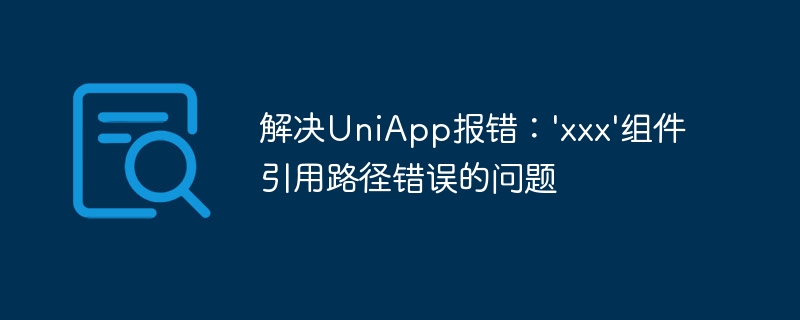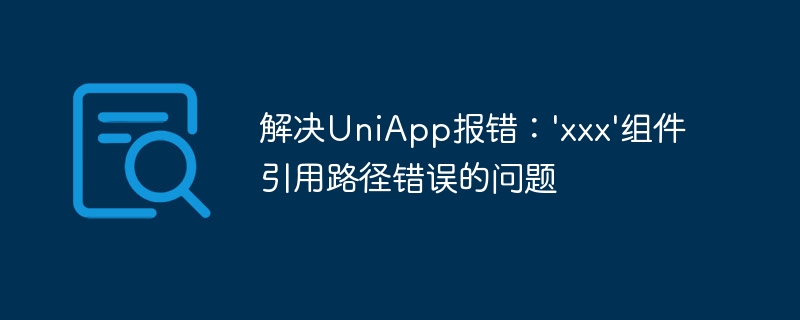
Solution to UniApp error: 'xxx' component reference path error
In UniApp development, we often encounter the problem of component reference path error, which will lead to Compilation errors are reported, which brings a lot of inconvenience to development. This article will introduce some common solutions, hoping to help everyone.
1. Check whether the component path is correct
First, we need to carefully check whether the component reference path is correct. In UniApp, the component reference path is very important. If the path is wrong, the component will not be referenced and an error will be reported. You can check by following these steps:
- Make sure the component path is in the correct case. In Windows systems, paths are not case-sensitive, but in most server systems and UniApp development environments, paths are case-sensitive. So, make sure the path's case matches the actual path in the file system.
- Make sure the component path is correct relative to the current file. In UniApp, component paths are generally relative paths and are relative to the location of the current file. Therefore, you need to ensure that the component reference path is correct relative to the current file. You can use relative paths (such as ../components/xxx) or absolute paths (such as @/components/xxx), and choose the appropriate path form according to the actual situation.
- Make sure the file extension of the component path is correct. The file suffix of the component reference path is very important, usually .vue or .js. If the file extension of the component path is wrong, the component cannot be referenced correctly. Therefore, please ensure that the file suffix of the component path is consistent with the suffix of the actual file.
2. Check whether the component exists
If there is no problem with the component reference path, it may be that the component itself does not exist, which will also cause an error. You can check by following these steps:
- Make sure the component file exists. Please ensure that the component file (.vue or .js file) exists under the specified path, and the file name is consistent with the reference path.
- Make sure the component file is exported correctly. In the component file, you need to use the export default syntax to export the component so that it can be referenced normally in other files. Please check if the component is exported correctly in the component file.
- Make sure the component file is named correctly. In the component file, the name of the component is very important. Generally, the component name exported using export default needs to be consistent with the file name. Please check that the component name in the component file is correctly named.
3. Check the component reference method
If there is no problem with the component reference path and the component itself, then the component reference method may be wrong, which will also cause an error. You can check by following these steps:
- Use the correct component reference method. In UniApp, there are two common ways of component reference: global reference and local reference. Global references register components in main.js and can be used anywhere; local references are referenced in a single page or component and can only be used in specific areas. Please choose the correct citation method according to actual needs.
- Make sure the component is referenced correctly. Where a component is referenced, the component name or component path needs to be used to reference the component. Only when the component is referenced correctly can the function of the component be used. Please make sure that both the citation method and the citation name are correct.
Summary:
To solve the problem of UniApp error: 'xxx' component reference path error, we can check according to the following steps:
- Check the component Whether the path is correct, including case, relative path and absolute path, and file suffix name.
- Check whether the component exists, including whether the component file exists, is exported and named correctly.
- Check whether the component reference method is correct, including global reference and local reference, and whether the reference name is correct.
I hope this article can help you solve the problem of incorrect component reference paths in UniApp. If the problem is not solved, please combine the specific error information and UniApp documentation to conduct in-depth analysis and research to find a solution. I wish everyone good luck with UniApp development!
The above is the detailed content of Solve the problem of UniApp error: 'xxx' component reference path error. For more information, please follow other related articles on the PHP Chinese website!