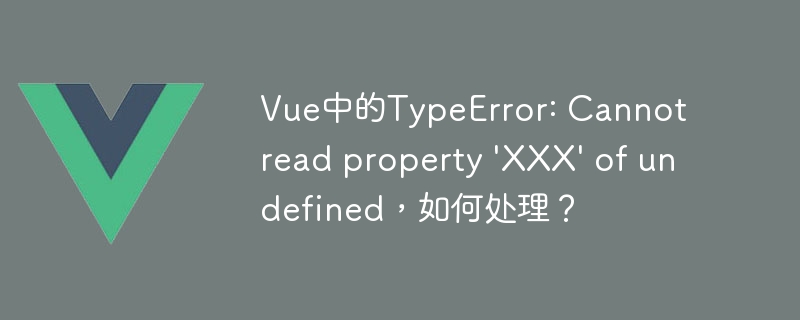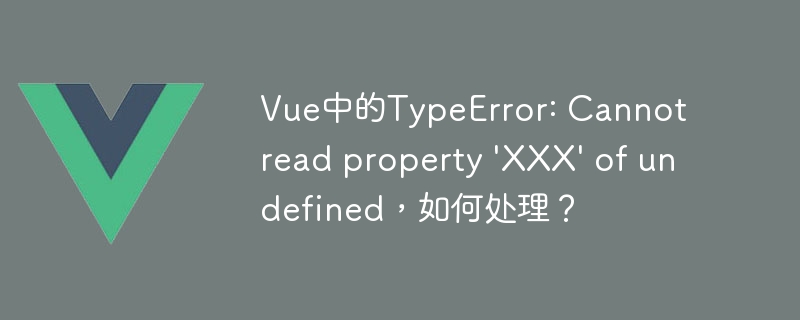
Vue is a popular front-end framework that provides a way to simplify the development process. However, when using Vue, we may encounter various errors. One of the common errors is TypeError: Cannot read property 'XXX' of undefined (Chinese means cannot read undefined property 'XXX'). This error usually occurs when trying to access a property of an undefined or empty object.
In this article, I will explain the cause of this error and provide some solutions.
First, let’s understand why this error occurs. When we access an undefined property in a Vue component, JavaScript throws a TypeError. This usually occurs in the following situations:
- Accessing undefined properties in data in the template of the Vue component.
- Access undefined properties in data in methods or calculated properties of Vue components.
- Access undefined properties in data in the life cycle hook function of the Vue component.
Now, let’s see how to handle this error. Here are some possible solutions:
- Check whether the property is correctly defined: First, make sure that the property you want to access is correctly defined in the Vue component's data object. For example, if we want to access a property named "XXX", we need to add a property named "XXX" to the data object.
- Use the v-if directive for conditional rendering: If we want to access a property in the template that may be empty, and we are not sure whether the property is defined, we can use the v-if directive for conditional rendering. This allows the relevant code to be rendered when the property actually exists.
- Use the v-bind directive for attribute binding: When we need to bind a dynamic attribute to an element, using the v-bind directive can avoid the problem of accessing undefined attributes. The v-bind directive binds the property's value to a property defined in the Vue component's data object.
- Use default value: If we determine that a property may be empty, and we want to use a default value when accessing the property, we can use JavaScript's default value syntax to handle it. For example, we can use "data.property || 'Default Value'" to set a default value.
- Use v-if and v-else directives: If we want to display different content in the template depending on whether the attribute has been defined, we can use the v-if and v-else directives. This allows different blocks of code to be rendered separately when the property is present or absent.
- Use try-catch statement: In special cases where undefined properties need to be accessed, we can use JavaScript's try-catch statement to catch errors and handle them appropriately. This prevents application crashes and provides a better user experience.
Finally, it is recommended to use developer tools to inspect and debug the code during development. Vue Developer Tools is a very powerful tool that can help us find and solve errors.
To summarize, when we encounter TypeError: Cannot read property 'XXX' of undefined error in Vue, we should first check whether the property is correctly defined and take some precautions to avoid accessing undefined properties . When handling this error, we can use conditional rendering, property binding, default values, try-catch statements and other methods. The most important thing is to be vigilant during development and use the appropriate tools to debug your code.
I hope this article will help you understand and deal with the TypeError: Cannot read property 'XXX' of undefined error in Vue!
The above is the detailed content of TypeError: Cannot read property 'XXX' of undefined in Vue, how to deal with it?. For more information, please follow other related articles on the PHP Chinese website!