
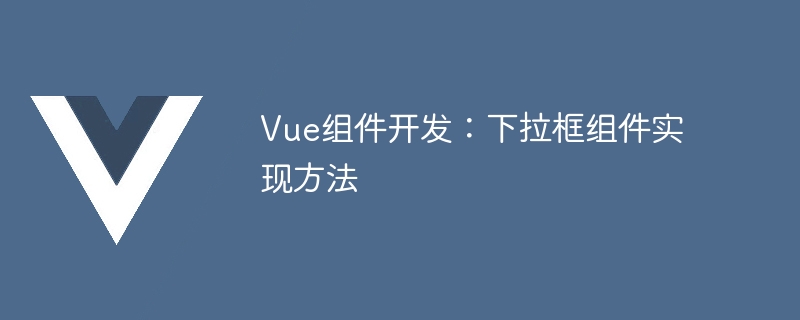
Vue component development: drop-down box component implementation method
In Vue development, the drop-down box (Dropdown) is a common UI component. A drop-down box is used to display a set of options and allow the user to select one or more options. This article will introduce how to use Vue to implement a simple drop-down box component through specific code examples.
First, we need to create a single-file component named Dropdown.vue. In the component's template, we can use Vue's instruction v-for to loop through the list of options for the drop-down box. At the same time, we can use the v-bind directive to bind the value of the option to the data attribute of the component for use in subsequent operations.
<template>
<div class="dropdown">
<div class="dropdown-toggle" @click="toggleDropdown">
{{ selectedOption }}
<i class="fas fa-chevron-down"></i>
</div>
<ul class="dropdown-menu" v-show="isOpen">
<li v-for="option in options" :key="option.value" @click="selectOption(option)">
{{ option.label }}
</li>
</ul>
</div>
</template>In the script part of the component, we need to define the data attributes and some methods of the component. Among them, the data attribute includes an isOpen attribute used to determine whether the drop-down box is expanded, a selectedOption attribute used to record the currently selected option, and an options attribute used to store the option list. In addition, the toggleDropdown method is used to switch the display state of the drop-down box, and the selectOption method is used to select an option and close the drop-down box.
<script>
export default {
data() {
return {
isOpen: false,
selectedOption: '',
options: [
{ value: 1, label: 'Option 1' },
{ value: 2, label: 'Option 2' },
{ value: 3, label: 'Option 3' },
],
}
},
methods: {
toggleDropdown() {
this.isOpen = !this.isOpen;
},
selectOption(option) {
this.selectedOption = option.label;
this.isOpen = false;
},
},
}
</script>In the style section of the component, we can customize the appearance of the drop-down box as needed. Here we simply set some basic styles, as shown below:
<style scoped>
.dropdown {
position: relative;
display: inline-block;
}
.dropdown-toggle {
cursor: pointer;
padding: 10px;
background-color: #eee;
border-radius: 5px;
}
.dropdown-menu {
position: absolute;
top: 100%;
left: 0;
list-style: none;
padding: 0;
margin: 0;
background-color: #fff;
border: 1px solid #ccc;
border-radius: 5px;
box-shadow: 0 2px 5px rgba(0, 0, 0, 0.1);
}
.dropdown-menu li {
padding: 10px;
cursor: pointer;
}
.dropdown-menu li:hover {
background-color: #f5f5f5;
}
</style>At this point, a simple drop-down box component is completed. When using this component, we only need to introduce and use the dropdown tag in the parent component.
<template>
<div>
<dropdown></dropdown>
</div>
</template>
<script>
import Dropdown from './Dropdown.vue';
export default {
components: {
Dropdown,
},
}
</script>The above code example demonstrates how to use Vue to implement a simple drop-down box component. By defining the component's data properties and methods, and using Vue's instructions to handle rendering and interaction logic, we can easily create and use a variety of feature-rich drop-down box components. Of course, this is just a basic example. Based on actual needs, we can also expand the function and style of the component to meet more application scenarios.
The above is the detailed content of Vue component development: drop-down box component implementation method. For more information, please follow other related articles on the PHP Chinese website!