
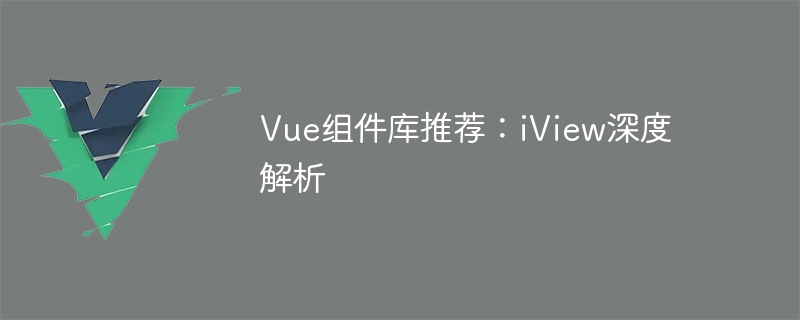
Vue component library recommendation: iView in-depth analysis
As a Vue developer, we all know that choosing a good component library can greatly improve our development efficiency. and code quality. In the world of Vue, there are many excellent component libraries to choose from, among which iView is a component library that I personally highly recommend. This article will deeply analyze the characteristics and usage of iView, and provide specific code examples. I hope it can be helpful to everyone's Vue development.
1. Features of iView
2. How to use iView
First, we need to install iView globally:
npm install iview --save
Then, introduce and register iView in the entry file main.js:
import Vue from 'vue' import iView from 'iview' import 'iview/dist/styles/iview.css' Vue.use(iView)
Next, let’s take a look at several commonly used iView components Usage examples.
(1) Button:
(2) Input box:
(3) Table:
iView supports custom themes, and we can customize the style of components according to project needs.
First, we need to create a less file, such as theme.less, and then define our own style:
@color-primary: #f00; // 修改主题色 // 其他定制样式
Then, introduce this less file in the webpack configuration file and repackage the project:
module.exports = { // ... module: { rules: [ { test: /.less$/, use: [ // ... { loader: 'less-loader', options: { modifyVars: { hack: `true; @import "${path.resolve(__dirname, '../theme.less')}";` } } } ] } ] } }
After repackaging, our iView component will be displayed according to the customized style.
3. Summary
The above is an in-depth analysis and introduction to the iView component library. As an excellent Vue component library, iView is highly customizable, lightweight and easy to use, and has excellent compatibility. It plays an important role in Vue development. I hope the introduction in this article can help everyone get started using iView quickly and improve efficiency in Vue development.
The above is the detailed content of Vue component library recommendation: iView in-depth analysis. For more information, please follow other related articles on the PHP Chinese website!




