
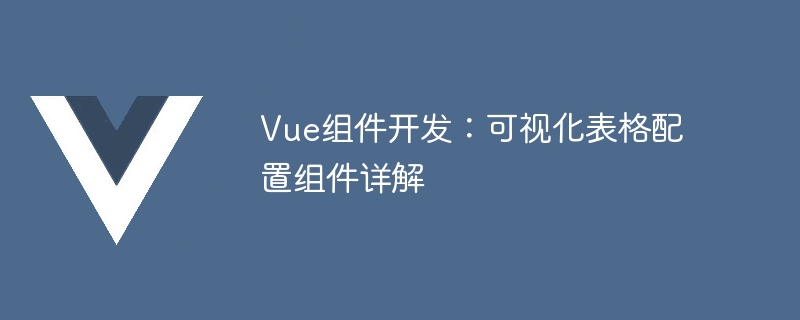
Vue component development: Detailed explanation of visual table configuration components
Abstract: With the continuous development of front-end technology, more and more enterprise applications are beginning to use visual configuration to meet needs of different users. This article will introduce in detail the visual table configuration component in Vue component development, including the component's basic structure, configuration items, data transfer, etc., and provide specific code examples.
1. Introduction
Visual configuration is a graphical way to configure the functions and interface of the application, and the configuration can be completed without writing code. In enterprise application development, customized table display is required in many scenarios, and the visual table configuration component can meet this demand. As a popular front-end framework, Vue has concise syntax and rich ecosystem, which is very suitable for building visual table configuration components.
2. Basic structure of the visual table configuration component
The visual table configuration component is composed of multiple sub-components, including table header configuration, column configuration, data configuration, etc. The following is the basic structure of the visual table configuration component:
In the above code, the component implements the settings of each configuration item by introducing sub-components and passing corresponding props. At the same time, the changes in configuration items are passed to the parent component through events so that the table can be finally rendered.
3. Configuration items inside the component
Table header configuration is used to set the title and style of the table For information, here is an example code:
In the above code, we use two-way binding to use the table title and background color as the values of the input box, and monitor the value changes through watch. And pass the latest configuration items to the parent component through the updateTableHeaders event.
Column configuration is used to set the number of columns, column width and other information of the table. The following is an example code:
In the above code, we use two-way binding to use the number and column width of the table as the value of the input box, monitor the value changes through watch, and pass the latest configuration items to the parent component through the updateColumns event .
Data configuration is used to set the data source, filter conditions and other information of the table. The following is an example code:
In the above code, we use two-way binding to use the table's data source and filter conditions as the value of the input box, monitor value changes through watch, and pass the latest configuration items to the parent component through the updateTableData event. .
4. Use of table component
Finally, we can use the Table subcomponent to render the visually configured table. The Table component displays the title, style, column number, column width, and data of the table according to the configuration items. The following is an example code:
{{ tableHeaders.title }}
{{ row[col.field] }}
In the above code, the background is set according to the configuration items of the table title. color, and render the table title and table data.
Conclusion
This article introduces the visual table configuration component in Vue component development in detail, including the component's basic structure, configuration items, data transfer, etc., and provides code examples. By using the visual table configuration component, developers can customize the table display to meet the needs of different users without writing code. I hope this article will be helpful to readers in visual table configuration in Vue component development.
The above is the detailed content of Vue component development: detailed explanation of visual table configuration components. For more information, please follow other related articles on the PHP Chinese website!