
Method to convert tensor to numpy: 1. Create a PaddlePaddle Tensor object; 2. Use the numpy() method to convert it to a NumPy array; 3. Use the print() function to print out the converted NumPy array That’s it.
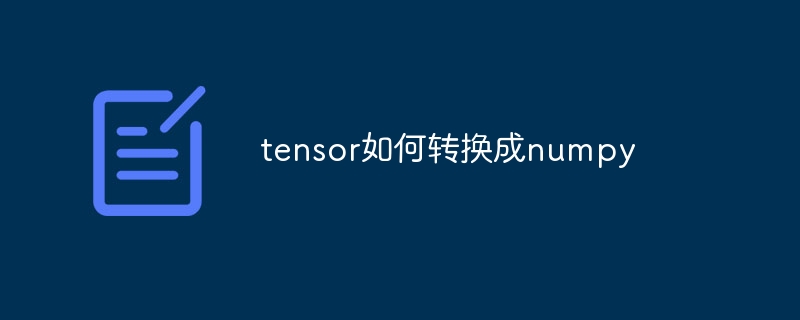
The operating system for this tutorial: Windows 10 system, Python version 3.11.4, Dell G3 computer.
When using the PaddlePaddle framework, you can use the numpy() method to convert PaddlePaddle's Tensor object into a NumPy array. The following is a sample code:
import paddle # 创建一个PaddlePaddle的Tensor对象 paddle_tensor = paddle.to_tensor([[1, 2, 3], [4, 5, 6]]) # 将PaddlePaddle的Tensor对象转换为NumPy数组 numpy_array = paddle_tensor.numpy() print(numpy_array)
In the above code, the paddle.to_tensor() method is used to create a PaddlePaddle Tensor object, and then use the numpy() method to convert it to a NumPy array. Finally, use the print() function to print out the converted NumPy array.
It should be noted that the converted NumPy array shares memory with the original PaddlePaddle Tensor object, so modifications to the NumPy array will also affect the original PaddlePaddle Tensor object.
The above is the detailed content of How to convert tensor to numpy. For more information, please follow other related articles on the PHP Chinese website!




