
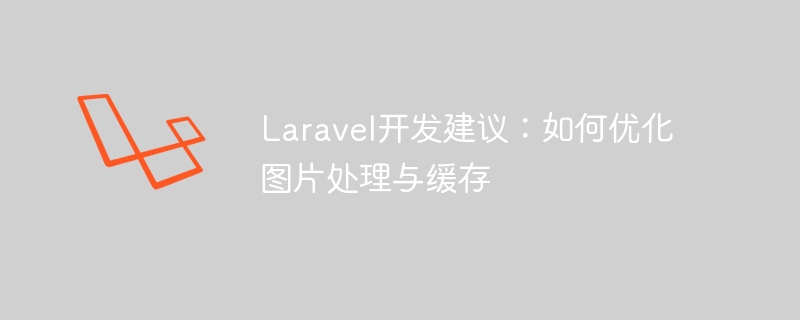
Laravel Development Suggestions: How to Optimize Image Processing and Caching
Introduction
In modern web development, image processing and caching is a common and important issue. Optimizing image processing and caching strategies not only improves website performance and user experience, but also reduces bandwidth consumption and server load. This article will explore methods and suggestions on how to optimize image processing and caching in Laravel development.
1. Choose the appropriate image format
Choosing the appropriate image format is the first step to optimize image processing. Common image formats are JPEG, PNG and GIF. The JPEG format works better for colorful photos and images, while the PNG format is better at preserving image details and transparency. The GIF format is suitable for simple animations. Choosing the right format based on your specific needs can reduce the file size and load time of your images.
2. Compress image files
Image compression is an effective way to reduce the size of image files. In Laravel development, you can use some tools and extensions to automatically compress image files. One of the commonly used tools is TinyPNG, which can compress image file sizes without significantly losing image quality. You can also use the laravel-image-optimizer extension to automatically compress image files.
3. Use CDN to accelerate image loading
Using a content delivery network (CDN) to accelerate image loading is an effective method. CDN can cache static files to servers around the world, allowing users to obtain files from the nearest server and improve loading speed. In Laravel development, you can configure middleware to direct image requests to CDN to speed up image loading.
4. Caching images
Caching is an important method to reduce subsequent requests and server load. In Laravel development, you can use a cache driver to cache images on the server to reduce image processing and transfer time for each request. You can use Laravel's caching system to store frequently used image data in the cache, thereby avoiding reprocessing the image on each request.
5. Define image size and cropping
When displaying images, defining appropriate image sizes and cropping can reduce loading time and bandwidth consumption. In Laravel, you can use the Intervention Image library to resize and crop images. By using the Intervention Image library in the controller, images can be cropped and resized as needed, thereby reducing image loading time and bandwidth consumption.
6. Use lazy loading technology
Lazy loading is a technology that delays loading images, that is, the image is not loaded until it appears in the user's visible area. This technique can reduce initial page load time and bandwidth consumption. In Laravel development, you can use some JavaScript libraries and plug-ins to achieve lazy loading of images, such as LazyLoad.js and jQuery.lazy.
7. Use thumbnails
Displaying thumbnails in websites is a common requirement. In Laravel development, you can use the Intervention Image library to generate thumbnails. By generating thumbnails, you can reduce image size and load time when loading a page, while providing a better user experience.
Conclusion
Optimizing image processing and caching is crucial to improving website performance and user experience. In Laravel development, you can choose the appropriate image format, compress image files, use CDN to accelerate image loading, cache images, define image size and cropping, use lazy loading technology and generate thumbnails to optimize image processing and caching. By rationally selecting and combining the above methods, the performance and user experience of the website can be greatly improved. I hope this article will help you optimize image processing and caching in Laravel development.
The above is the detailed content of Laravel development advice: How to optimize image processing and caching. For more information, please follow other related articles on the PHP Chinese website!




