
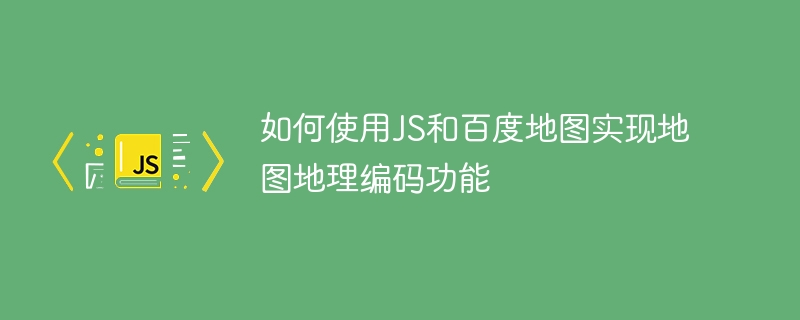
How to use JS and Baidu Maps to implement map geocoding function
Map geocoding refers to converting a specific location into the corresponding longitude and latitude coordinates or converting the longitude and latitude coordinates into a specific address to describe the process. This function is very common in map applications. In actual development, the geocoding function can be easily implemented using JS and Baidu Map API. This article will introduce how to implement geocoding using JS and Baidu Map API, and provide specific code examples.
1. Preparation
First, we need to introduce the JS library of Baidu Maps and add the following code in the
<script type="text/javascript" src="http://api.map.baidu.com/api?v=2.0&ak=您的密钥"></script>
Among them, the key is Obtained through Baidu LBS open platform application, each developer needs to apply for a key before using the API.
2. Geocoding
<div id="map"></div> <input type="text" id="address" placeholder="请输入地址"> <button onclick="geocode()">地理编码</button>
Then, add the following code in the JS file:
function geocode() {
var address = document.getElementById("address").value;
// 创建地理编码实例
var myGeo = new BMap.Geocoder();
// 将地址解析结果显示在地图上
myGeo.getPoint(address, function(point) {
if (point) {
// 根据地址获取经纬度成功
alert("经度:" + point.lng + ",纬度:" + point.lat);
} else {
// 根据地址获取经纬度失败
alert("您输入的地址没有解析到结果!");
}
}, "北京市");
} In the above code, we first get the address in the input box, and then Create a geocoding instance myGeo and call the getPoint() method to parse the address into latitude and longitude coordinates. After the parsing is successful, we can obtain the corresponding longitude and latitude through point.lng and point.lat.
<div id="map"></div> <input type="text" id="lng" placeholder="请输入经度"> <input type="text" id="lat" placeholder="请输入纬度"> <button onclick="reverseGeocode()">逆地理编码</button>
Then, add the following code in the JS file:
function reverseGeocode() {
var lng = document.getElementById("lng").value;
var lat = document.getElementById("lat").value;
// 创建逆地理编码实例
var myGeo = new BMap.Geocoder();
// 根据经纬度解析地址
var point = new BMap.Point(lng, lat);
myGeo.getLocation(point, function(result) {
if (result) {
// 根据经纬度获取地址成功
alert("地址:" + result.address);
} else {
// 根据经纬度获取地址失败
alert("没有获取到地址!");
}
});
}In the above code, we pass document.getElementById() Get the longitude and latitude in the input box, and then create a reverse geocoding instance myGeo. Then create a BMap.Point object and pass in the longitude and latitude as parameters. Finally, call the myGeo.getLocation() method to parse the longitude and latitude into a specific address, and obtain the address through result.address after the parsing is successful.
The above are the detailed steps and code examples for using JS and Baidu Map API to implement the map geocoding function. Through the above method, we can easily implement the function of converting addresses into longitude and latitude coordinates or converting longitude and latitude coordinates into specific addresses. In actual development, the code can be customized and expanded according to specific needs to meet different functional requirements.
The above is the detailed content of How to use JS and Baidu Maps to implement map geocoding function. For more information, please follow other related articles on the PHP Chinese website!