
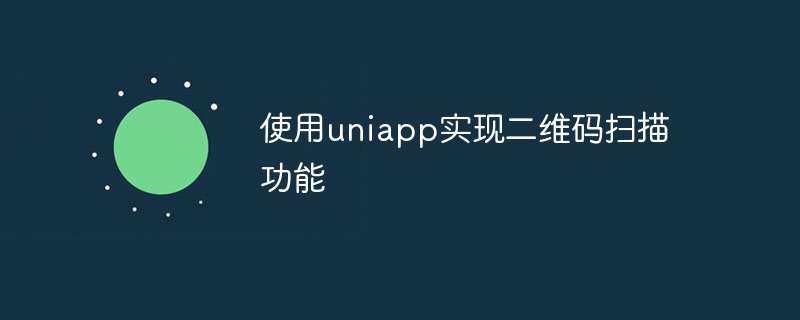
Use uniapp to implement QR code scanning function
In recent years, QR code scanning has become an indispensable part of our daily lives. By scanning the QR code, we can quickly obtain various information, implement payment, login and other functions. This article will introduce how to use the uniapp framework to implement the QR code scanning function and provide specific code examples.
uniapp is a powerful cross-platform application development framework that can run one set of code on multiple platforms at the same time, including iOS, Android, H5, etc. With the help of uniapp's rich plug-ins and powerful cross-platform capabilities, we can quickly implement the QR code scanning function.
First of all, we need to introduce the uni-app-qrcode plug-in into the uniapp project. This plug-in encapsulates the native code scanning function, provides a simple and easy-to-use API, and realizes scanning, parsing, and generating QR codes. Function. We can install it through npm, or download the plug-in manually and use it. The specific operations are as follows:
Install using npm:
npm install uni-app-qrcode -S
componentsfolder in the/srcdirectory of the uniapp project, and create theqrcodefolder under this folder, and add the plug-in code Copy to this folder.Next, we need to introduce the QR code scanning function into the uniapp page. We can introduce the plug-in code in the