
The software to open pdb files is: 1. Microsoft Excel; 2. BIOVIA Materials Studio; 3. RCSB PDB; 4. PyMOL; 5. UCSF Chimera; 6. Gromacs; 7. NACCESS, etc. Detailed introduction: 1. Microsoft Excel, PDB files are stored in text form, so they can be opened using Excel, after opening the PDB file in Excel, etc.
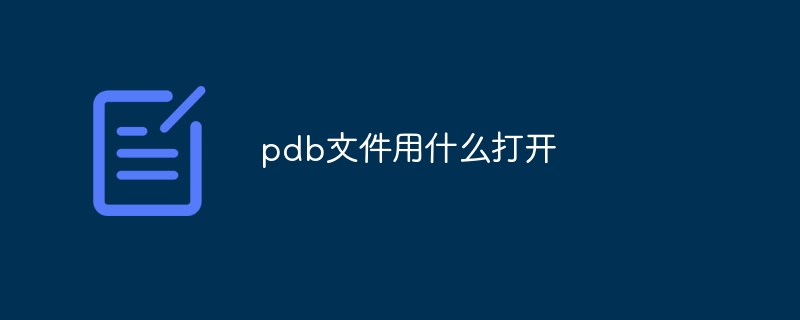
PDB files can be opened with a variety of software, including but not limited to the following:
1. Microsoft Excel: PDB files are opened with It is stored in text form so it can be opened using Excel. After opening the PDB file in Excel, you can see the data of each entry, including protein name, atomic coordinates, etc.
2. BIOVIA Materials Studio: This is a professional molecular modeling software that can open PDB file format. After opening the PDB file with Material Studio, you can view and edit the 3D structure of the molecule.
3. RCSB PDB: This is an official website dedicated to processing PDB files, providing online PDB file browsing and query functions. Users can open and view PDB files directly on the website.
4. PyMOL: This is a software for molecular visualization that supports opening PDB file format. PyMOL can display the 3D structure of molecules and provides rich visualization tools and functions.
5. UCSF Chimera: This is another molecular visualization software that also supports opening the PDB file format. Chimera has a powerful graphical interface and a variety of visualization tools that can be used to display and analyze molecular structures.
6. Gromacs: This is a software used for molecular dynamics simulations that can open the PDB file format. Gromacs can be used to study the dynamic behavior and interactions of molecules.
7. NACCESS: This is a software specially used to calculate molecular surface and solvent accessibility. It also supports opening PDB file format. NACCESS can be used to analyze solvent exposure and interactions of molecules.
All of the above software can open PDB files, but which one you choose depends on your needs and usage scenarios. If you only need to view the data in a PDB file, using Microsoft Excel or the online RCSB PDB website will suffice. If you need to perform molecular modeling, molecular visualization or molecular dynamics simulation, you need to use specialized software such as BIOVIA Material Studio, PyMOL, UCSF Chimera, Gromacs, etc.
The above is the detailed content of How to open pdb file. For more information, please follow other related articles on the PHP Chinese website!




