
The command to install django is "pip install django". Detailed installation steps: 1. Open the command line terminal; 2. Enter the Django installation command; 3. During the installation process, you may be asked to enter the administrator password or administrator rights; 4. After the installation is completed, verify whether Django is installed through the command Successfully installed; 5. If you plan to use Django's database function, you also need to install a database; 6. If you want to use static files in a local development environment, you need to install a static file server, etc.
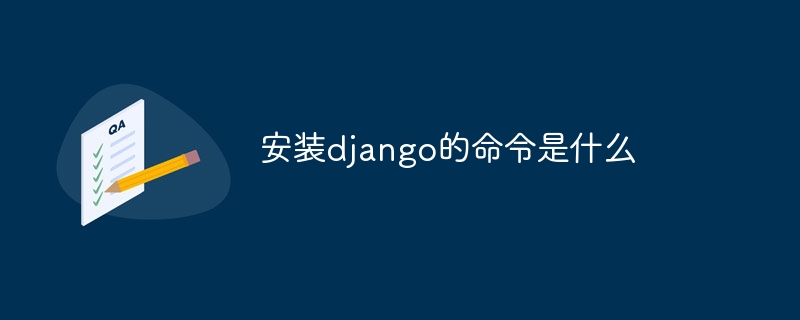
# Operating system for this tutorial: Windows 10 system, Dell G3 computer.
When installing Django, you need to first ensure that Python and pip (Python package manager) are installed on your computer. Here are the steps to install Django on your computer:
1. Open a command line terminal (Windows users can open Command Prompt or PowerShell, Mac and Linux users can open Terminal).
2. Enter the following command to install Django:
pip install django
This will download and install Django from the Python Package Index (PyPI).
3. During the installation process, you may be asked for an administrator password (on Linux and Mac) or administrator privileges (on Windows). This is to give pip permission to install Python packages.
4. After the installation is complete, you can verify whether Django is successfully installed by running the following command:
python -m django --version
This will output the Django version number you installed, such as 3.1.7. If you see similar output, Django was successfully installed.
Note: On some operating systems, you may need to use python3 instead of python to run Django. So if you can't find Django using the python command, try using the python3 command.
(Optional) If you plan to use Django's database functionality, you will also need to install a database. Django supports a variety of databases, including MySQL, PostgreSQL, and SQLite. You can choose the database that suits you based on your needs. For example, if you choose to use PostgreSQL, you can install PostgreSQL using the following command:
pip install psycopg2-binary
This will install the binary version of PostgreSQL so that you can use the PostgreSQL database with Django.
(Optional) If you plan to use static files (such as CSS, JavaScript, and images) in your local development environment, you need to install a static file server. Django has a built-in static file server, but you can also use other options like WhiteNoise or Apache. For example, to use WhiteNoise, you can install it using the following command:
pip install whitenoise
This will install WhiteNoise, a lightweight static file server for Django applications.
(Optional) If you plan to deploy your Django application in a production environment, you may want to use a web server such as Nginx or Apache. Common Django web server configurations include uWSGI and Gunicorn. For example, to use uWSGI, you can install it using the following command:
pip install uwsgi
This will install uWSGI, a web server for deploying Django applications.
(Optional) If you plan to use HTTPS connections to secure your Django application in a production environment, you need to use an SSL/TLS certificate. You can use a free certificate issued by Let's Encrypt or purchase a paid certificate from a trusted provider. Once you have obtained the certificate, you can configure it into your application using a web server such as Nginx or Apache. How you configure it depends on the web server and certificate provider you choose. Please refer to the relevant documentation and guides for detailed configuration instructions.
(Optional) If you plan to use the email feature in a production environment, you need to configure a mail server. Django has several plugins and libraries for sending emails, including Celery and RocketSend. The exact configuration method depends on the mail server and plug-in you choose. Please refer to the relevant documentation and guides for detailed configuration instructions.
(Optional) If you plan to perform database migrations in a production environment, you can use Django's built-in migration tools or a third-party tool such as South or Alembic. These tools can help you manage database schema changes in your application's development and production environments. The exact configuration method depends on the migration tool and database type you choose. Please refer to the relevant documentation and guides for detailed configuration instructions.
(Optional) If you plan to internationalize and localize settings, Django provides tools and plugins to support multiple languages and locales. You can easily implement localization settings in Django using plugins like django-localize. The exact configuration method depends on the tools and plugins you choose. Please refer to the relevant documentation and guides for detailed configuration instructions.
The above is the detailed content of What is the command to install django. For more information, please follow other related articles on the PHP Chinese website!




