
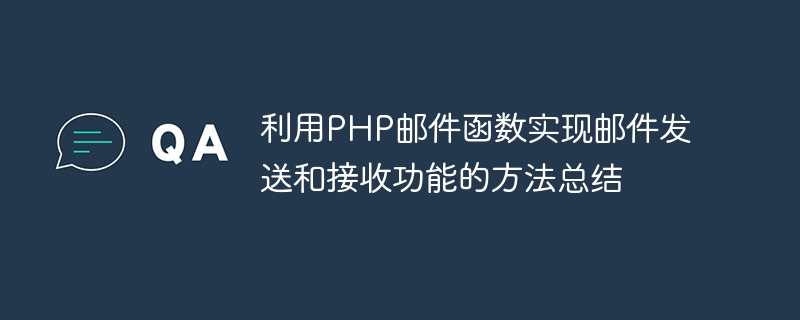
Summary of methods of using PHP email functions to implement email sending and receiving functions
With the popularity of the Internet, email has become an indispensable part of communication in people's daily lives One of the tools. In website development, it is often necessary to implement the function of sending and receiving emails. As a commonly used server-side scripting language, PHP provides a series of powerful email functions that can easily send and receive emails.
Mail sending function
PHP provides the mail() function to implement the mail sending function. The following are the general steps for sending emails using the mail() function:
It should be noted here that the mail() function has many parameters, which need to be set correctly to ensure that the email is sent successfully. You can refer to the detailed description of the mail() function in the PHP official documentation.
The following is a sample code that uses the mail() function to send emails:
$to = "recipient@example.com";
$subject = "Hello, World!";
$message = "This is a test email.";
$headers = 'From: sender@example.com' . "
" .
'Reply-To: sender@example.com' . "
" .
'X-Mailer: PHP/' . phpversion();
if (mail($to, $subject, $message, $headers)) {
echo "Email sent successfully.";
} else {
echo "Failed to send email.";
}Mail receiving function
PHP provides an IMAP extension to implement the mail receiving function. IMAP is the abbreviation of Internet Mail Access Protocol, which is a protocol used to receive emails from mail servers. Here are the general steps for receiving mail using the IMAP extension:
It should be noted here that the IMAP extension needs to be enabled in the PHP configuration file. You can refer to the instructions for using the IMAP extension in the PHP official documentation.
The following is a sample code that uses the IMAP extension to receive emails:
$host = "{imap.example.com:993/imap/ssl}";
$username = "recipient@example.com";
$password = "password";
$mailbox = imap_open($host, $username, $password);
$mail_count = imap_num_msg($mailbox);
for ($i = 1; $i <= $mail_count; $i++) {
$header = imap_header($mailbox, $i);
$subject = $header->subject;
$from = $header->fromaddress;
$message = imap_fetchbody($mailbox, $i, 1);
// 对获取到的邮件进行处理
// ...
}
imap_close($mailbox);Summary
Using PHP email functions, you can easily realize the sending and receiving functions of emails. By properly setting the email parameters and using the functions provided by the IMAP extension, various email-related needs can be met. Of course, in practical applications, issues such as email verification and security also need to be considered, and more complete email functions should be designed based on actual needs.
The above is the detailed content of Summary of methods for implementing email sending and receiving functions using PHP email functions. For more information, please follow other related articles on the PHP Chinese website!




