
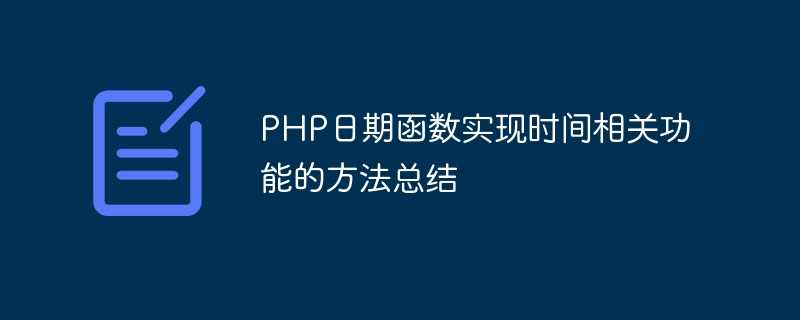
PHP date function is an important feature in the PHP language and can implement various time-related functions. In this article, we will summarize the usage of some commonly used PHP date functions to help readers better understand and use them.
1. Get the current time
One of the most commonly used functions in PHP date functions is the date() function, which can get the current date and time. Its basic usage is as follows:
date(format, timestamp)
Among them, the format parameter specifies the format of the date and time, and the timestamp parameter is optional and specifies a timestamp. The default is the current time. . formatThe parameter can be a string or a predefined format constant. Here are some examples of common format parameters:
Y: four-digit year (for example: 2022) y: two-digit year (for example: 22) m: numeric month with leading zeros (for example: 01) d: The day of the month, with leading zeros (for example: 01) H: The hour in 24-hour format, with leading zeros (for example: 09)i: Number of minutes, with leading zeros (for example: 05) s: Number of seconds, with leading zeros (for example: 01)For example, to get the string of the current date and time, you can use the following code:
$now = date('Y-m-d H:i:s');
echo $now;2. Date operation
PHP date function also provides some functions to perform date operations Operations, such as getting the day before or the day after a specified date. The following are the usage of some commonly used date operation functions:
strtotime() The function can convert a date string into a timestamp, and date()The function can convert a timestamp into a date string. Combining these two functions can easily obtain the day before a specified date. For example, to get yesterday's date you can use the following code: $date = '2022-02-28';
$timestamp = strtotime($date);
$previous_day = date('Y-m-d', strtotime('-1 day', $timestamp));
echo $previous_day;strtotime() function and date() Function to get the date one week after the specified date. For example, to get the date one week after a date, you can use the following code: $date = '2022-02-28';
$timestamp = strtotime($date);
$next_week = date('Y-m-d', strtotime('+1 week', $timestamp));
echo $next_week;date() function L, can be used to determine whether the specified year is a leap year. If it is a leap year, it returns 1; if it is not a leap year, it returns 0. For example, to determine whether 2022 is a leap year, you can use the following code: $is_leap_year = date('L', strtotime('2022-01-01')) == 1 ? '是' : '不是';
echo $is_leap_year;3. Calculate the time difference
PHP date function also provides some functions to calculate the time difference between two dates, such as calculating The difference in days, hours, minutes, etc. between two dates. The following are the usage of some commonly used functions for calculating time differences:
strtotime() function to convert two date strings is the timestamp, then subtract to get the time difference, and finally divide by 24 * 3600 (seconds) to get the days difference. For example, to calculate the difference in days between two dates, you can use the following code: $date1 = '2022-01-01'; $date2 = '2022-02-28'; $timestamp1 = strtotime($date1); $timestamp2 = strtotime($date2); $days_diff = ($timestamp2 - $timestamp1) / (24 * 3600); echo $days_diff;
strtotime()The function converts two date strings into timestamps, and then subtracts them to get the time difference. For example, to calculate the hour difference, minute difference, etc. between two dates, you can use the following code: $date1 = '2022-01-01 00:00:00'; $date2 = '2022-01-02 12:30:45'; $timestamp1 = strtotime($date1); $timestamp2 = strtotime($date2); $hours_diff = ($timestamp2 - $timestamp1) / 3600; $minutes_diff = ($timestamp2 - $timestamp1) / 60; echo $hours_diff; echo $minutes_diff;
Through the above example, we can see the power of the PHP date function, which can be convenient to implement various time-related functions. In actual development, we can flexibly use these date functions according to needs to improve development efficiency.
The above is the detailed content of Summary of methods for implementing time-related functions using PHP date functions. For more information, please follow other related articles on the PHP Chinese website!




