
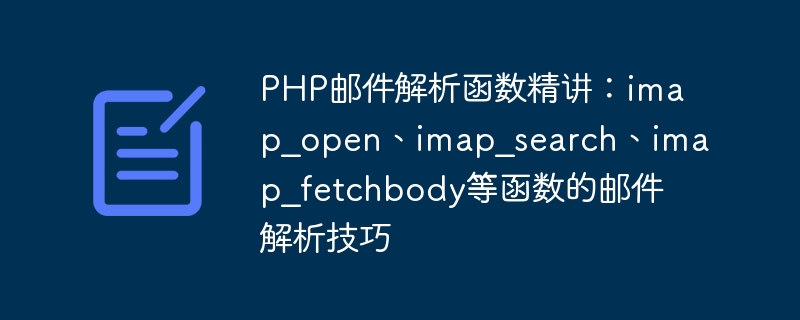
Introduction to PHP mail parsing functions: mail parsing skills of imap_open, imap_search, imap_fetchbody and other functions
Introduction:
In modern society, email has become a An integral part of daily life. In development, processing emails is also a very common need. As a powerful back-end development language, PHP provides a wealth of functions and tools for email parsing. This article will focus on some important email parsing functions in PHP, including imap_open, imap_search and imap_fetchbody, and explain them with specific code examples.
1. imap_open function
imap_open function is a function provided by PHP for connecting and opening the mail server. During the mail parsing process, you first need to establish a connection with the mail server. The syntax of the imap_open function is as follows:
resource imap_open ( string $mailbox , string $username , string $password [, int $options = 0 [, int $n_retries = 0 [, array $params = array() ]]] )
Analysis:
Example:
$mailbox = "{mail.example.com:143/imap}INBOX";
$username = "user@example.com";
$password = "password";
$imap = imap_open($mailbox, $username, $password);
if ($imap) {
echo "连接成功!";
// 进行邮件解析操作
} else {
echo "连接失败!";
}2. imap_search function
imap_search function is used to search for emails that meet the specified conditions in the opened emails. It can search based on the subject, sender, recipient, date and other information of the email. The syntax of the imap_search function is as follows:
array imap_search ( resource $imap_stream , string $criteria [, int $options = SE_FREE [, string $charset = NIL ]] )
Analysis:
$criteria is the search criteria, which can be one or a combination of multiple criteria. Common search criteria include:
Example:
$result = imap_search($imap, 'UNSEEN SUBJECT "Hello"');
if (!empty($result)) {
// 找到符合搜索条件的邮件
foreach ($result as $msg_id) {
// 进行邮件解析操作
$header = imap_headerinfo($imap, $msg_id);
echo $header->subject . "<br>";
echo $header->fromaddress . "<br>";
// ...
}
} else {
echo "未找到符合搜索条件的邮件!";
}3. imap_fetchbody function
imap_fetchbody function is used to obtain the body content of the email. You can specify the part of the email to obtain the corresponding content. Typically, emails are divided into two parts: header and body. The text is divided into plain text and HTML formats. The syntax of the imap_fetchbody function is as follows:
string imap_fetchbody ( resource $imap_stream , int $msg_number , string $section [, int $options = FT_UID ])
Analysis:
$section is the body part to be obtained, which can be the following:
Example:
$msg_number = 1; $text = imap_fetchbody($imap, $msg_number, 1); $html = imap_fetchbody($imap, $msg_number, 2); echo "纯文本正文:<br>"; echo $text . "<br><br>"; echo "HTML正文:<br>"; echo $html;
Conclusion:
By understanding and learning the email parsing function in PHP, we can more easily develop email processing related functions. You can use the imap_open function to connect to the mail server, use the imap_search function to search for emails that meet the conditions, and use the imap_fetchbody function to obtain the body content of the email. In actual development, it can also be combined with other email parsing functions to perform more complex email processing operations. It should be noted that different mail servers may be different, and the specific use can be adjusted according to the actual situation.
References:
The above is the detailed content of PHP email parsing functions: email parsing skills for imap_open, imap_search, imap_fetchbody and other functions. For more information, please follow other related articles on the PHP Chinese website!




