
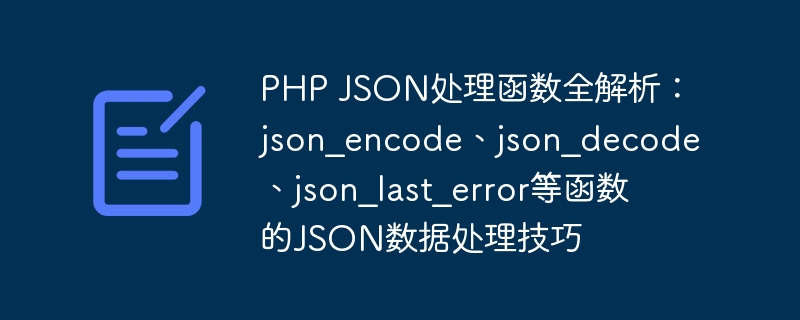
Full analysis of PHP JSON processing functions: JSON data processing skills for json_encode, json_decode, json_last_error and other functions, specific code examples are required
JSON (JavaScript Object Notation) is a A lightweight data exchange format whose advantages lie in readability, ease of use, and adaptability. Because JSON data is easy to parse and process, it has become one of the mainstream formats for web services and data transmission. As a server-side scripting language, PHP has very good functions and tools for processing JSON format data. This article will provide a detailed analysis of several important JSON processing functions in PHP.
json_encode function can convert a PHP variable into a string that conforms to JSON format. It is very convenient to use and can well guarantee the generated JSON. String normativeness. The following is a simple example:
<?php
$address = array(
'name' => 'John Doe',
'email' => 'johndoe@example.com',
'address' => '123 Main Street',
'city' => 'Anytown',
'state' => 'CA',
'zip' => '12345'
);
$json = json_encode($address);
echo $json;
?>The output result is:
{"name":"John Doe","email":"johndoe@example.com","address":"123 Main Street","city":"Anytown","state":"CA","zip":"12345"}As you can see, the json_encode function converts the PHP array into a string that conforms to JSON format.
The json_decode function can convert a string in JSON format into a PHP array or object, so that JSON data can be easily processed in PHP. The json_decode function supports two parameters. The first parameter is the JSON string to be decoded. If the second parameter is set to true, the returned object will be an array type, otherwise it will return an object type. The following is an example:
The output result is:
Array
(
[name] => John Doe
[email] => johndoe@example.com
[address] => 123 Main Street
[city] => Anytown
[state] => CA
[zip] => 12345
)As you can see, the json_decode function converts the JSON format string into a PHP array.
When using the json_encode and json_decode functions, parsing errors or encoding errors may occur. In this case, you can use the json_last_error function to view the error message. The json_last_error function will return an integer value representing the error code of JSON parsing. The following are some common error codes:
JSON_ERROR_NONE – 未出现错误 JSON_ERROR_DEPTH – JSON 数据的深度超过了递归限制 JSON_ERROR_STATE_MISMATCH – 无效或异常的 JSON JSON_ERROR_CTRL_CHAR – 控制字符错误,可能是编码不对 JSON_ERROR_SYNTAX – 语法错误 JSON_ERROR_UTF8 – UTF-8字符编码问题
The following is an example:
<?php
$json = '{"name":"John Doe","email":"johndoexample.com","address":"123 Main Street","city":"Anytown","state":"CA","zip":"12345"}';
$address = json_decode($json, true);
if (json_last_error() === JSON_ERROR_NONE) {
print_r($address);
} else {
echo json_last_error_msg();
}
?>The output result is:
Invalid value encountered in /path/to/file.php on line 3
As you can see, the json_decode function here parses the wrong In JSON format, the error code is JSON_ERROR_SYNTAX, and then the json_last_error_msg() function is used to output the error information.
json_encode and json_decode functions can be easily used together to realize data conversion between PHP arrays and JSON strings. . The following is an example:
<?php
$person = array(
'name' => 'John Doe',
'email' => 'johndoe@example.com',
'address' => array(
'street' => '123 Main Street',
'city' => 'Anytown',
'state' => 'CA',
'zip' => '12345'
)
);
$json = json_encode($person);
echo $json . "
";
$person_from_json = json_decode($json, true);
print_r($person_from_json);
?>The output result is:
{"name":"John Doe","email":"johndoe@example.com","address":{"street":"123 Main Street","city":"Anytown","state":"CA","zip":"12345"}}
Array
(
[name] => John Doe
[email] => johndoe@example.com
[address] => Array
(
[street] => 123 Main Street
[city] => Anytown
[state] => CA
[zip] => 12345
)
)As you can see, by calling the json_encode function and json_decode function, we successfully converted the PHP array and JSON string.
Summary
PHP provides good functions for processing JSON data, such as json_encode, json_decode and json_last_error functions. These functions can easily convert PHP arrays into JSON strings, and JSON strings into PHP arrays or objects. They can also handle errors in JSON parsing well. In actual development, mastering the usage of these functions will greatly improve development efficiency and data processing accuracy.
The above is the detailed content of Full analysis of PHP JSON processing functions: JSON data processing skills for json_encode, json_decode, json_last_error and other functions. For more information, please follow other related articles on the PHP Chinese website!