
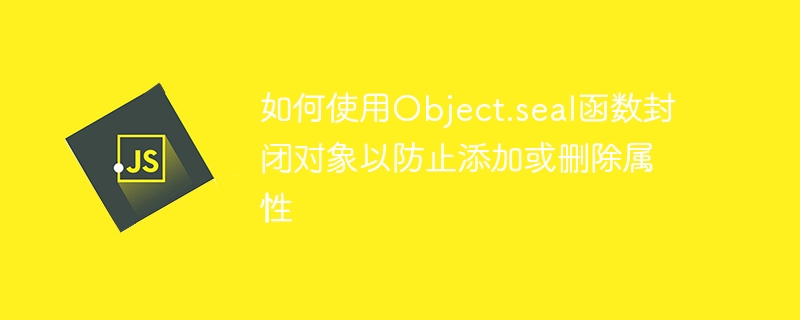
How to use the Object.seal function to seal an object to prevent adding or removing properties, a specific code example is required
The Object.seal function is a built-in function in JavaScript. Used to enclose an object so that attributes cannot be added or removed. When an object is closed, only the values of existing attributes can be modified, and no other attribute operations can be performed. In some scenarios, we need to ensure that the properties of the object are not modified. In this case, we can use the Object.seal function to achieve this.
Below we will introduce how to use the Object.seal function and provide some specific code examples.
The basic syntax for using the Object.seal function to close an object is as follows:
Object.seal(obj)
Among them, obj is the object to be closed.
The following is a simple example that demonstrates how to use the Object.seal function to seal an object:
const person = {
name: 'John',
age: 30
};
console.log(Object.isSealed(person)); // 输出 false
Object.seal(person);
console.log(Object.isSealed(person)); // 输出 true
person.name = 'Jane';
person.gender = 'female';
console.log(person); // 输出 { name: 'Jane', age: 30 }
console.log(person.gender); // 输出 undefinedIn the above code, we first define a person that contains name and age attributes. object. Then use the Object.isSealed function to check if the object is sealed. Next, use the Object.seal function to seal the person object. Use the Object.isSealed function again to check whether the object is sealed to ensure that the object has been sealed.
Next, we try to modify the value of the object attribute. We can see that the value of the name attribute is successfully modified to 'Jane', but adding a new attribute gender does not work. This means that no new properties can be added after the object is closed.
To summarize, using the Object.seal function can achieve object closure to ensure that the properties of the object are not added or deleted. This function can be used to protect object properties from being modified.
The above is the detailed content of How to seal an object using the Object.seal function to prevent properties from being added or removed. For more information, please follow other related articles on the PHP Chinese website!




