What are the html caching mechanisms?
html caching mechanisms include browser caching, caching HTTP headers, Expires, ETag, Last-Modified, etc. Detailed introduction: 1. Browser cache is a browser-based caching mechanism that stores previously visited web page content on the user's computer so that the web page content can be loaded and displayed faster on the next visit; 2 , Caching HTTP header is a caching mechanism in the HTTP/1.1 specification. It controls the browser's caching behavior of resources by setting response headers; 3. Expires, etc.
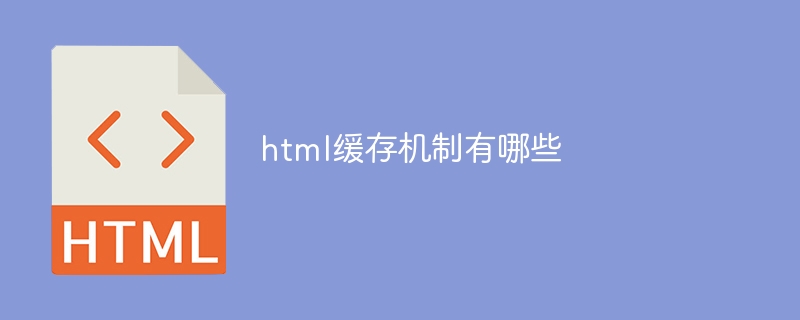
The operating system for this tutorial: Windows 10 system, DELL G3 computer.
HTML caching mechanisms mainly include the following:
1. Browser cache: Browser cache is a browser-based caching mechanism that stores previously visited web page content in on the user's computer so that web content can load and display faster the next time they visit. Browser cache can reduce network traffic, improve web page loading and response speed, and also reduce the load on the server.
2. Cache HTTP header (Cache-Control): Cache-Control is a caching mechanism in the HTTP/1.1 specification. It controls the browser's caching behavior of resources by setting response headers. Cache-Control can set different instructions, such as public, private, no-cache, no-store, etc., to control whether caching is allowed, cache validity period, etc.
3. Expires: Expires is a caching mechanism in the HTTP/1.0 specification. It specifies the resource expiration time by setting the Expires field of the response header. When the resource expires, the browser will no longer use the resource in the cache, but will obtain it from the server again. Expires can set an absolute expiration time or a relative expiration time.
4. ETag: ETag is a caching mechanism in the HTTP/1.1 specification that identifies resources by generating a unique identifier for each resource. When the resource changes, the ETag will also change. The browser will carry the ETag when retrieving the resource, and the server will check whether the ETag matches. If there is a match, the server will return a 304 Not Modified response, telling the browser to use the resource in the cache directly.
5. Last-Modified: Last-Modified is a caching mechanism in the HTTP/1.0 specification. It specifies the last modification time of the resource by setting the Last-Modified field in the response header. The browser will carry the If-Modified-Since header when retrieving resources, and the server will check whether the Last-Modified timestamp matches. If there is a match, the server will return a 304 Not Modified response, telling the browser to use the resource in the cache directly.
These HTML caching mechanisms can help developers improve application performance and responsiveness and reduce dependence on web servers. However, in actual applications, it is necessary to select an appropriate caching mechanism based on specific needs and situations, and pay attention to issues such as cache consistency and update strategies to ensure data accuracy and reliability. At the same time, compatibility issues between different browsers and devices also need to be considered to ensure that the application can run properly in various environments.
The above is the detailed content of What are the html caching mechanisms?. For more information, please follow other related articles on the PHP Chinese website!

Hot AI Tools

Undresser.AI Undress
AI-powered app for creating realistic nude photos

AI Clothes Remover
Online AI tool for removing clothes from photos.

Undress AI Tool
Undress images for free

Clothoff.io
AI clothes remover

AI Hentai Generator
Generate AI Hentai for free.

Hot Article

Hot Tools

Notepad++7.3.1
Easy-to-use and free code editor

SublimeText3 Chinese version
Chinese version, very easy to use

Zend Studio 13.0.1
Powerful PHP integrated development environment

Dreamweaver CS6
Visual web development tools

SublimeText3 Mac version
God-level code editing software (SublimeText3)

Hot Topics
 1378
1378
 52
52
 Table Border in HTML
Sep 04, 2024 pm 04:49 PM
Table Border in HTML
Sep 04, 2024 pm 04:49 PM
Guide to Table Border in HTML. Here we discuss multiple ways for defining table-border with examples of the Table Border in HTML.
 HTML margin-left
Sep 04, 2024 pm 04:48 PM
HTML margin-left
Sep 04, 2024 pm 04:48 PM
Guide to HTML margin-left. Here we discuss a brief overview on HTML margin-left and its Examples along with its Code Implementation.
 Nested Table in HTML
Sep 04, 2024 pm 04:49 PM
Nested Table in HTML
Sep 04, 2024 pm 04:49 PM
This is a guide to Nested Table in HTML. Here we discuss how to create a table within the table along with the respective examples.
 HTML Table Layout
Sep 04, 2024 pm 04:54 PM
HTML Table Layout
Sep 04, 2024 pm 04:54 PM
Guide to HTML Table Layout. Here we discuss the Values of HTML Table Layout along with the examples and outputs n detail.
 HTML Input Placeholder
Sep 04, 2024 pm 04:54 PM
HTML Input Placeholder
Sep 04, 2024 pm 04:54 PM
Guide to HTML Input Placeholder. Here we discuss the Examples of HTML Input Placeholder along with the codes and outputs.
 HTML Ordered List
Sep 04, 2024 pm 04:43 PM
HTML Ordered List
Sep 04, 2024 pm 04:43 PM
Guide to the HTML Ordered List. Here we also discuss introduction of HTML Ordered list and types along with their example respectively
 Moving Text in HTML
Sep 04, 2024 pm 04:45 PM
Moving Text in HTML
Sep 04, 2024 pm 04:45 PM
Guide to Moving Text in HTML. Here we discuss an introduction, how marquee tag work with syntax and examples to implement.
 HTML onclick Button
Sep 04, 2024 pm 04:49 PM
HTML onclick Button
Sep 04, 2024 pm 04:49 PM
Guide to HTML onclick Button. Here we discuss their introduction, working, examples and onclick Event in various events respectively.





