
The steps for Douyin to cancel automatic lighting of the light sign are as follows: 1. Open the Douyin application; 2. Enter the settings option; 3. Enter the account and settings; 4. Enter the privacy settings; 5. Find the light sign. Settings; 6. Cancel the automatic lighting of the light sign; 7. Save the settings.
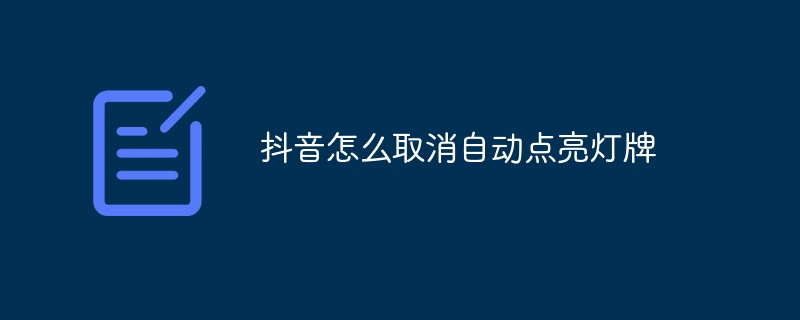
The operating system of this tutorial: ios16.6 system, Douyin version 27.4.0, iphone14 mobile phone.
To cancel Douyin’s automatic light sign function, you can follow the steps below:
1. Open the Douyin application: First, you need to open your Douyin application program and make sure you are logged in to your account.
2. Enter the setting options: On the main interface of Douyin, you can find the "I" button in the lower right corner and click to enter the personal homepage. Then, you need to click on the three dots in the upper right corner to enter the settings options.
3. Enter Account and Settings: In the settings interface, you need to slide the screen to the bottom, find the "Account and Settings" option, and click to enter.
4. Enter privacy settings: In the account and settings interface, you can find the "Privacy" option and click to enter.
5. Find the light board settings: In the privacy settings interface, you can see various privacy-related options. You need to find an option called "Light Sign" or "Light Sign" or something similar.
6. Cancel the automatic lighting of the light sign: In the light sign setting interface, you can see the related options of Douyin's automatic light sign function. Depending on the version of Douyin, there may be different settings. Typically, you can choose to turn off or uncheck "Automatically light signs" or similar options.
7. Save settings: After completing the settings, you need to click the "Save" button on the interface or a similar operation to save your settings.
Please note that since the interface and functions of Douyin may be subject to certain updates and changes, the above steps are for reference only. If you encounter difficulties during the operation or cannot find the relevant options, please refer to Douyin's official help document or contact Douyin's customer service support team for further assistance.
The above is the detailed content of How to cancel the automatic lighting of light signs on Douyin. For more information, please follow other related articles on the PHP Chinese website!
 Douyin cannot download and save videos
Douyin cannot download and save videos
 How to watch live broadcast playback records on Douyin
How to watch live broadcast playback records on Douyin
 Check friends' online status on TikTok
Check friends' online status on TikTok
 What's the matter with Douyin crashing?
What's the matter with Douyin crashing?
 Why can't I see visitors on my TikTok
Why can't I see visitors on my TikTok
 How many people can you raise on Douyin?
How many people can you raise on Douyin?
 How to get Douyin Xiaohuoren
How to get Douyin Xiaohuoren
 How to raise a little fireman on Douyin
How to raise a little fireman on Douyin




