
DingTalk cannot be cloned, but users can achieve similar clone effects through some third-party applications or software. Detailed introduction: Third-party applications or software usually use virtualization technology or multiple engines to realize the function of logging in to multiple DingTalk accounts at the same time. Users can search for relevant third-party applications or software in the app store and install and configure them according to the instructions, thereby achieving the effect of logging in to multiple DingTalk accounts on one device at the same time.
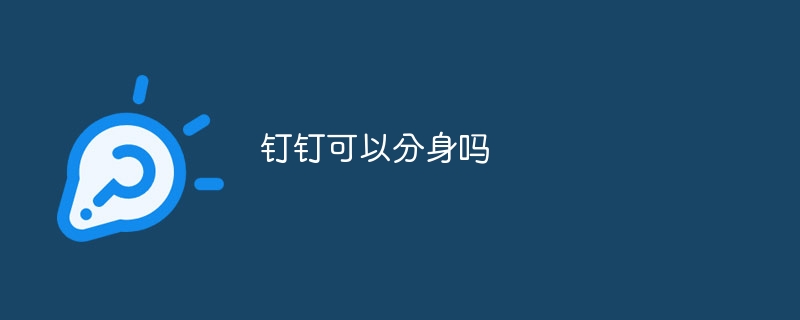
The operating system of this tutorial: ios16.6 system, DingTalk version 7.1.0.10099103, iPhone14 mobile phone.
According to my understanding, DingTalk is an application software that integrates instant messaging, collaborative office and enterprise management. Regarding the question of whether DingTalk can be separated, I will answer it in the following aspects.
First of all, DingTalk does not provide an official clone function. The clone function generally refers to logging in to multiple accounts on one device at the same time, and being able to use these accounts for operations at the same time. However, DingTalk officially does not provide such a function, so it is not possible to directly perform clone operations in the official application.
Secondly, although DingTalk does not officially provide a clone function, users can achieve a similar clone effect through some third-party applications or software. These third-party applications or software usually use virtualization technology or multiple engines to realize the function of logging in to multiple DingTalk accounts at the same time. Users can search for relevant third-party applications or software in the app store and install and configure them according to the instructions, thereby achieving the effect of logging in to multiple DingTalk accounts on one device at the same time.
However, it should be noted that there are certain risks in using third-party applications or software for remote operations. Because these third-party applications or software are not officially provided, security and stability cannot be guaranteed. When using these third-party applications or software, users are responsible for any security issues and risks that may arise.
In addition, DingTalk officially provides some other collaboration and management functions to improve team collaboration efficiency and work effectiveness. For example, DingTalk supports the creation and management of teams. You can create teams to work together, share files and information, arrange meetings, etc. At the same time, DingTalk also supports integration with other applications, making it easy to view, edit and share files in DingTalk, improving work convenience and efficiency.
It should be noted that the above information about DingTalk clone function may change with DingTalk updates and policy adjustments. In order to get the most accurate and up-to-date information, I recommend that you visit the DingTalk official website or contact their customer service team to get detailed information about the DingTalk clone function and specific operation methods.
In short, DingTalk does not provide an official clone function, but users can achieve similar clone effects through some third-party applications or software. However, there are certain risks in using third-party applications or software for avatar operations, and users are required to bear the possible security issues and risks at their own risk.
The above is the detailed content of Can DingTalk be separated?. For more information, please follow other related articles on the PHP Chinese website!




