
dict function usage: 1. Use the "**kwarg" parameter to initialize the dictionary; 2. Use the "mapping" parameter to initialize the dictionary; 3. Use the "iterable" parameter to initialize the dictionary; 4. Create an empty dictionary.
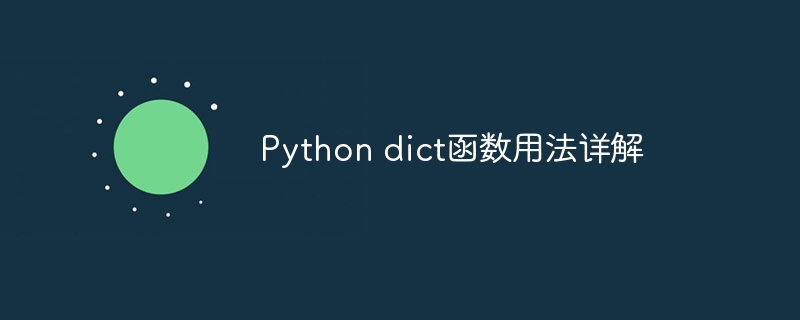
The dict() function in Python is used to create a dictionary object and can initialize key-value pairs. This function can accept an iterable object as a parameter, where each element is a tuple containing key-value pairs. This article will introduce the usage and examples of the dict() function in detail.
The syntax of the dict() function
The syntax of the dict() function is as follows:
dict(**kwarg) dict(mapping, **kwarg) dict(iterable, **kwarg)
Parameter description:
**kwarg: key-value pair, used to initialize the dictionary.
mapping: Dictionary, used to initialize the dictionary.
iterable: Iterable object, each element is a tuple containing key-value pairs.
Use **kwarg parameter to initialize the dictionary
When key-value pairs are passed to the dict() function in the form of keyword arguments, it will As initialization data for the dictionary. For example:
d = dict(a=1, b=2, c=3)
print(d) # 输出:{'a': 1, 'b': 2, 'c': 3}In the above code, we use the keyword parameters a=1, b=2, c=3 to initialize the dictionary d.
Use mapping parameters to initialize the dictionary
When a dictionary is passed as a parameter to the dict() function, it will use the key-value pairs of the dictionary as the initialization data of the dictionary . For example:
m = {'a': 1, 'b': 2, 'c': 3}
d = dict(m)
print(d) # 输出:{'a': 1, 'b': 2, 'c': 3}In the above code, we use dictionary m to initialize dictionary d.
Initialize the dictionary using iterable parameters
When an iterable object is passed as a parameter to the dict() function, it will treat each element as a key-value pair tuples, and use these tuples as the initialization data of the dictionary. For example:
i = [('a', 1), ('b', 2), ('c', 3)]
d = dict(i)
print(d) # 输出:{'a': 1, 'b': 2, 'c': 3}In the above code, we use the iterable object i to initialize the dictionary d.
Other uses of the dict() function
The dict() function can also be used to create an empty dictionary. For example:
d = dict()
print(d) # 输出:{}If the parameters passed to the dict() function have both keyword parameters and dictionary or iterable object parameters, then it will be initialized with the keyword parameters first, and then use the dictionary or iterable object parameters. Iterate over object parameters to update. For example:
d = dict(a=1, b=2, c=3, d={'x': 10, 'y': 20}, e=[1, 2, 3])
print(d) # 输出:{'a': 1, 'b': 2, 'c': 3, 'd': {'x': 10, 'y': 20}, 'e': [1, 2, 3]}If there are duplicate keys in the parameters passed to the dict() function, the subsequent key-value pairs will overwrite the previous key-value pairs. For example:
d = dict(a=1, b=2, c=3, b=4)
print(d) # 输出:{'a': 1, 'b': 4, 'c': 3}The dict() function can also be used to convert other types of objects into dictionaries. For example, convert a list of tuples containing key-value pairs into a dictionary:
t = [('a', 1), ('b', 2), ('c', 3)]
d = dict(t)
print(d) # 输出:{'a': 1, 'b': 2, 'c': 3}Summary
Python's dict() function is used to create and initialize dictionary objects. It can accept keyword parameters, dictionary parameters and iterable object parameters, and initialize according to different parameter forms. When using the dict() function, you need to pay attention to the duplication of keys and the order of key-value pairs. At the same time, the dict() function can also be used to convert other types of objects into dictionaries.
The above is the detailed content of Detailed explanation of Python dict function usage. For more information, please follow other related articles on the PHP Chinese website!




