
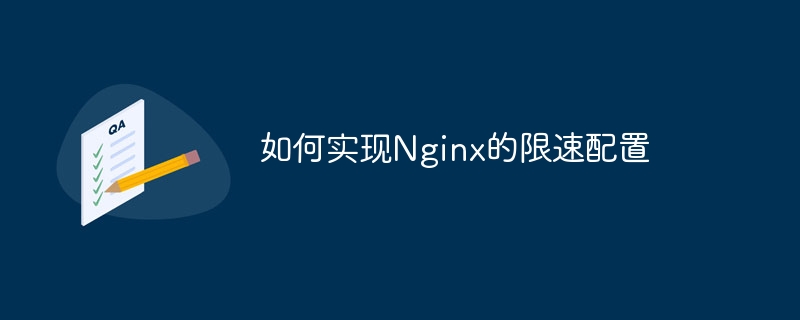
How to implement Nginx speed limit configuration requires specific code examples
As a high-performance web server and reverse proxy server, Nginx is often used in practical applications. It is necessary to control the rate of certain interfaces or resources to ensure the stability and fairness of the system. The following will introduce how to implement speed limit control through the Nginx configuration file, and attach specific code examples.
http {
...
limit_req_zone $binary_remote_addr zone=rate_limit:10m rate=10r/s;
...
}In the above configuration, limit_req_zone is used To define a speed limit zone, $binary_remote_addr means speed limit based on the client IP address, zone parameter specifies the name of the speed limit zone as rate_limit, 10mIndicates that the memory size of the speed limit area is 10MB, and the rate parameter specifies the maximum number of requests allowed is 10 per second.
server {
...
location /api/limited {
limit_req zone=rate_limit burst=20 nodelay;
...
}
...
} In the above configuration, the location directive indicates that the rate limit control should be applied to the URL with the path /api/limited. The limit_req command is used to set speed limit rules, where the zone parameter specifies the use of the previously defined speed limit zone rate_limit, and the burst parameter indicates that it is allowed after exceeding the speed limit. The maximum number of requests, the nodelay parameter indicates whether to return an error immediately for requests that exceed the rate limit.
sudo service nginx reload
Then you can use tools to test, simulate concurrent requests, and verify the effect of speed limiting. You can use tools such as ab (ApacheBench) or wrk for testing, for example:
ab -n 1000 -c 100 http://your-domain.com/api/limited
The above command means sending 1000 concurrent requests, 100 concurrent requests each time, and the access URL is http://your-domain.com /api/limited. By viewing the returned test results, you can verify the correctness of the speed limit configuration.
The above are the steps on how to implement speed limit configuration through Nginx. By defining speed limit areas and applying speed limit rules, you can effectively control the access speed of interfaces or resources and maintain the stability and fairness of the system. Hope the above content is helpful to you!
The above is the detailed content of How to implement Nginx speed limit configuration. For more information, please follow other related articles on the PHP Chinese website!




