
ipad can go through the steps of confirming that the device meets the requirements, finding an Apple authorized dealer, making an appointment for trade-in service, preparing relevant information and going to the authorized dealer. 799 How to make an appointment for trade-in. Detailed introduction: 1. Confirm that the device meets the requirements, including the model, year, appearance and function of the device; 2. Find an Apple authorized dealer, find a nearby authorized dealer on Apple’s official website, or use Apple’s official App to find nearby Apple retail stores or authorized dealers; 3. Make an appointment for trade-in services, etc.
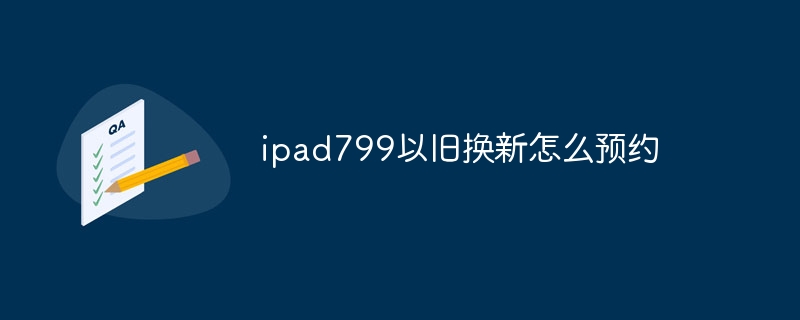
#Apple has launched a trade-in service that allows users to use their old iPad devices to offset the price of new devices. To reserve an iPad trade-in service, you can follow the steps below:
1. Confirm that the device meets the conditions: First, please make sure that your old iPad device meets Apple's trade-in conditions. This typically includes requirements such as the model, year, appearance, and functionality of the device. You can find relevant information on Apple's official website, or consult Apple customer service for detailed conditions and requirements.
2. Find an Apple authorized dealer: Apple usually cooperates with some authorized dealers to provide trade-in services. You can find nearby authorized dealers on Apple’s official website, or use Apple’s official App (such as Apple Store App) to find a nearby Apple retail store or authorized reseller.
3. Make an appointment for trade-in service: Once you find a suitable Apple authorized dealer, you can make an appointment for trade-in service by phone, online appointment system or directly in the store. Reservation methods may vary depending on the dealer and region. You can choose the method that best suits you to make an appointment.
4. Prepare relevant information: Before making an appointment for trade-in service, it is important to prepare relevant information. Usually, you need to provide relevant information about the old device, such as device model, serial number, appearance condition, etc. In addition, you may also be required to provide proof of purchase, personal identification, etc.
5. Go to the authorized dealer: Go to the selected Apple authorized dealer according to the scheduled time and location. When you arrive at the store, you will speak with a member of staff who will inspect your old equipment and assess its value. Based on the device's evaluation results, you will receive a corresponding discount or credit towards the purchase of a new iPad device.
It should be noted that the specific process of trade-in service may vary depending on the region and dealer. Before making an appointment, it is recommended that you contact the selected dealer in advance to understand the detailed appointment process and requirements.
In short, if you want to make an appointment for iPad trade-in service, you can proceed through the steps of confirming that the device meets the requirements, finding an Apple authorized dealer, making an appointment for service, preparing relevant information, and going to the dealer. Hope the above information is helpful to you.
The above is the detailed content of How to make an appointment for trade-in of ipad799. For more information, please follow other related articles on the PHP Chinese website!




