
Steps to add National Day icon to WeChat avatar: 1. Open WeChat and click "I" in the lower right corner to enter the personal page; 2. In the personal page, click the "Avatar" or "Avatar Widget" option; 3. In the pop-up window, select "Add widget" or a similar option; 4. In the add widget page, you can see various widget options available, including holidays, themes, emoticons, etc.; 5. Find widgets related to National Day, For example, flags, fireworks, etc., and select the icon you want; 6. After selecting the icon, you can drag it to the appropriate position of the avatar, and then click the "Save" button.
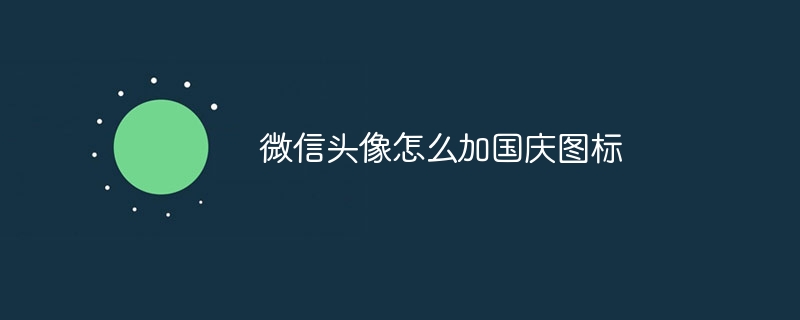
#One way to add the National Day icon as an avatar on WeChat is by using WeChat’s “avatar widget” feature. During the National Day, WeChat usually provides some special avatar widgets to celebrate the holiday. The following are the steps on how to add the National Day icon as a WeChat avatar:
1. Open WeChat and click "I" in the lower right corner to enter the personal page.
2. On the personal page, click the "Avatar" or "Avatar Widget" option.
3. In the pop-up window, select "Add Pendant" or a similar option.
4. In the add widget page, you can see various widget options available, including festivals, themes, emoticons, etc.
5. Find the National Day-related pendants, such as national flags, fireworks, etc., and select the icon you want.
6. After selecting the icon, you can drag it to the appropriate position of the avatar, and then click the "Save" button.
It should be noted that the avatar widget function of WeChat may be slightly different due to version updates, so there may be some differences in the above steps. In addition, WeChat may provide different widget options during different holidays or events, so if you can’t find a National Day-related icon, it may be because the feature is only available during a specific time period.
Another way is to add the National Day icon to your WeChat avatar by using a third-party application or online tool. These tools typically offer more customization options and richer functionality to meet more complex needs. Here are some third-party tools that may be useful:
1. Photoshop or other image editing software: These software can help you create and edit a customized avatar, including adding National Day icons and other elements. You can save the edited image as a picture file and then select the picture as your avatar in WeChat.
2. Canva: This is an online design platform that provides a variety of templates and tools to help you create social media images and avatars. You can search for National Day-related templates or icons in Canva and use its editing tools to add them to your WeChat avatar.
3. PicsArt: This is a powerful mobile application that provides a variety of image editing tools and special effects to help you create personalized avatars. You can use the stickers, text, and drawing tools in the app to add National Day-related elements to your WeChat avatar.
The steps for using third-party tools to add National Day icons to WeChat avatars may vary depending on the tool, but usually include the following steps:
1. Open the third-party tool of your choice (such as Photoshop, Canva Or PicsArt beautiful pictures Xiuxiu).
2. Create a new image or use an existing image as a base.
3. Search for icons, stickers or other elements related to National Day.
4. Add the found element to the image and adjust its properties such as size, position and color to match your avatar.
5. Save the edited image as a picture file.
6. Open WeChat and enter the personal page.
7. Select the "Avatar" or "Avatar Pendant" option on the personal page.
8. Select the image file containing the National Day icon that you saved previously as the new avatar.
9. Adjust the size and position of the avatar and save the changes.
It should be noted that using third-party tools to add National Day icons to WeChat avatars may involve copyright and privacy issues. Before using third-party tools, please ensure that you understand and comply with relevant copyright regulations and privacy policies. Also, make sure you choose a trusted tool that won’t collect or leak your personal information or data.
The above is the detailed content of How to add National Day icon to WeChat avatar. For more information, please follow other related articles on the PHP Chinese website!




