
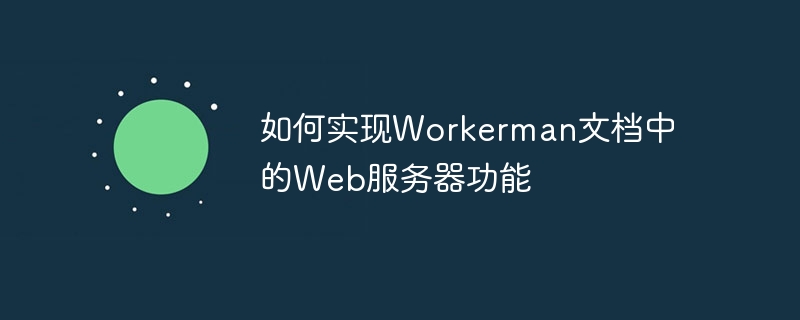
How to implement the Web server function in the Workerman document requires specific code examples
Web servers are an indispensable part of the modern Internet world, and Workerman is a powerful The PHP open source framework allows us to easily implement the functions of a web server. This article will introduce how to use Workerman to implement a web server and provide specific code examples.
First, we need to install the Workerman framework. It can be installed through Composer and execute the following command:
composer require workerman/workerman
After the installation is complete, we can start writing code to implement the web server. The following is a simple example:
documentRoot = '/path/to/your/web/root'; // 设置处理HTTP请求的回调函数 $http_worker->onMessage = function($connection, $request) { // 解析请求的URL路径 $url_info = parse_url($request->url()); $path = $url_info['path']; // 拼接文件路径 $file = $http_worker->documentRoot . $path; // 判断请求的文件是否存在 if (is_file($file)) { // 响应请求的文件内容 $connection->send(file_get_contents($file)); } else { // 文件不存在,返回404错误 $connection->send("HTTP/1.1 404 Not Found 404 Not Found"); } }; // 运行Worker Worker::runAll();
The above code creates an HTTP Worker and listens to port 8080. By setting thedocumentRootattribute, we can specify the root directory of the web server and map all requests to files in that directory.
onMessageThe callback function is responsible for processing the received HTTP request. This function first parses the URL path and then concatenates the file path. If the file exists, return the file content as an HTTP response; if the file does not exist, return a 404 error.
Next, we can use the command line to start the Web server:
php your_file_path.php start
In this way, the Web server will be started successfully. When an HTTP request arrives, the server will find the corresponding file according to the requested path and return the file content to the client.
It should be noted that the above example is only a basic implementation and can be expanded according to needs. For example, you can add support for different MIME types, handle POST requests, etc.
To sum up, using the Workerman framework can easily implement the functions of the Web server. With the help of this framework, we can easily build a high-performance web server to meet the needs of various Internet applications.
The above is the detailed content of How to implement web server functionality in Workerman documentation. For more information, please follow other related articles on the PHP Chinese website!




