
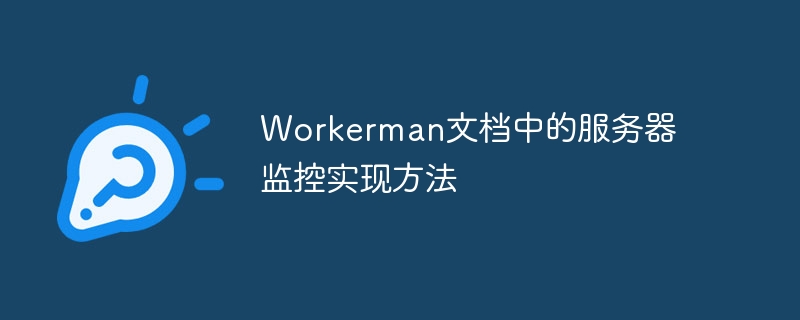
Workerman is a high-performance PHP development framework. It provides a simple and powerful server monitoring implementation method to facilitate developers to monitor and manage servers. This article will introduce in detail how to use Workerman to implement server monitoring and provide specific code examples.
Before we start, we need to install the Workerman framework. It can be installed through Composer. Execute the following command to complete the installation:
composer require workerman/workerman
Next, we will use a simple example to demonstrate how to implement server monitoring. Suppose we have a server monitoring system and need to obtain the CPU usage and memory usage of the server.
First, we create a MonitorServer class, which inherits from Workerman's Worker class. In the constructor, we can set the listening port and protocol. In the start method, we can add specific business logic to obtain server information. The code is as follows:
name = 'MonitorServer'; } public function start() { parent::start(); // 添加获取服务器信息的业务逻辑 $this->addMonitorTask(); } private function addMonitorTask() { $interval = 1; // 设置监控间隔,单位为秒 $this->timer_id = WorkermanLibTimer::add($interval, function() { $cpu_usage = $this->getCpuUsage(); $memory_usage = $this->getMemoryUsage(); echo "CPU Usage: $cpu_usage% "; echo "Memory Usage: $memory_usage MB "; }); } private function getCpuUsage() { $cpu_info = sys_getloadavg(); return $cpu_info[0] * 100; } private function getMemoryUsage() { $memory_info = memory_get_usage(true); return round($memory_info / 1024 / 1024, 2); } } $monitor_server = new MonitorServer('tcp://0.0.0.0:1234'); $monitor_server->start();
In the above code, we define a class named MonitorServer, which inherits from Workerman's Worker class. In the constructor, we set the listening port to 1234 and specified the protocol as TCP. In thestartmethod, we added the business logic methodaddMonitorTaskto obtain server information.
In theaddMonitorTaskmethod, we add a scheduled task through theaddmethod ofWorkermanLibTimer, which is used to regularly obtain the server’s CPU usage and Memory usage. After obtaining the information, we output the information to the console through theechostatement.
In thegetCpuUsagemethod, we use thesys_getloadavgfunction to obtain the CPU usage. This function returns an array containing the load average for 1 minute, 5 minutes and 15 minutes. We take the first element of the array and multiply it by 100 to get the CPU usage as a percentage.
In thegetMemoryUsagemethod, we use thememory_get_usagefunction to get the memory usage. This function returns the amount of memory currently used by the script. We divide that by 1024 by 1024 to get the memory usage in MB.
Finally, we create a MonitorServer object and call itsstartmethod to start server monitoring.
Using the above code, we can easily implement the server monitoring function. Through the scheduled task function provided by the Workerman framework, we can regularly obtain the CPU usage and memory usage of the server and process it accordingly. In this way, we can understand the running status of the server in real time, detect problems in time and deal with them.
The above is the detailed content of Server monitoring implementation method in Workerman documentation. For more information, please follow other related articles on the PHP Chinese website!




