
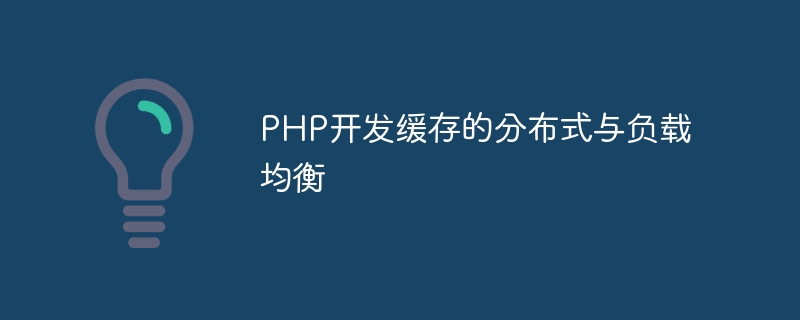
With the continuous development of the Internet, the number of website visits is increasing. In order to ensure the availability and performance of the website, caching, distribution and load balancing have become essential technologies. . In PHP development, how to achieve cache distribution and load balancing is a big challenge. In this article, we will introduce distributed caching based on Redis and Memcached and load balancing based on Nginx, and provide specific code examples to help PHP developers better understand and apply these technologies.
1. Distributed cache based on Redis and Memcached
Redis and Memcached are both commonly used cache systems, and they both support distributed cache. The following will introduce how to use Redis and Memcached to implement distributed caching.
Redis distributed cache is implemented through the cluster. It mainly has the following characteristics:
The following is an example of using Redis to implement distributed caching:
1.1 Install the Redis extension
First we need to install the Redis extension. Execute the following command on the Ubuntu system:
$ sudo apt-get install php-redis
Execute the following command on the CentOS system:
$ sudo yum install php-redis
1.2 Create a Redis connection
We can use the following code to create a Redis connection:
$redis = new Redis();
$redis->connect('127.0.0.1', 6379);Here we use the default host address and port number, which need to be modified according to the actual situation in actual use.
1.3 Store data
We can use the following code to store data:
$key = 'name'; $value = 'tom'; $redis->set($key, $value);
1.4 Get data
We can use the following code to get data:
$key = 'name'; $value = $redis->get($key);
Memcached’s distributed cache is implemented through a cluster composed of multiple machines. It mainly has the following characteristics:
The following is an example of using Memcached to implement distributed caching:
2.1 Install Memcached extension
We can use the following command to install the Memcached extension:
$ sudo apt-get install php-memcached
or
$ sudo yum install php-memcached
2.2 Create Memcached connection
We can use the following code to create a Memcached connection:
$memcached = new Memcached();
$memcached->addServer('127.0.0.1', 11211);Here we use the default host address and port number , it needs to be modified according to the actual situation during actual use.
2.3 Store data
We can use the following code to store data:
$key = 'name'; $value = 'tom'; $memcached->set($key, $value);
2.4 Get data
We can use the following code to get data:
$key = 'name'; $value = $memcached->get($key);
2. Load balancing based on Nginx
Nginx is a high-performance HTTP and reverse proxy server. It supports a variety of load balancing algorithms, such as polling, weighted polling, and IP haggling. Xi et al. The following will introduce how to use Nginx to implement load balancing and provide specific code examples.
We can use the following command to install Nginx:
Execute the following command in the Ubuntu system:
$ sudo apt-get install nginx
In Execute the following command in CentOS system:
$ sudo yum install nginx
Next you need to configure Nginx. We need to edit the Nginx configuration file, usually located at /etc/nginx/nginx.conf:
user www-data;
worker_processes auto;
pid /run/nginx.pid;
events {
worker_connections 768;
multi_accept on;
}
http {
upstream backend {
server 192.168.1.1:8080; # 服务器1
server 192.168.1.2:8080; # 服务器2
server 192.168.1.3:8080; # 服务器3
}
server {
listen 80 default_server;
location / {
proxy_pass http://backend;
proxy_set_header Host $host;
proxy_set_header X-Real-IP $remote_addr;
proxy_set_header X-Forwarded-For $proxy_add_x_forwarded_for;
}
}
}The above configuration file specifies three servers and proxy HTTP requests to any of these three servers. tower. where backend is the name of the proxy server and can be modified as needed.
We can use the following command to start Nginx:
Execute the following command in the Ubuntu system:
$ sudo systemctl start nginx
Execute the following command in the CentOS system:
$ sudo systemctl start nginx
Use a browser to access http://localhost. If you see a normal page, it means that load balancing has been started. .
Conclusion
This article introduces how to use Redis and Memcached to implement distributed caching and how to use Nginx to implement load balancing, and provides specific code examples. We can choose appropriate technologies and algorithms based on actual needs to improve system performance and availability.
The above is the detailed content of Distribution and load balancing of PHP development cache. For more information, please follow other related articles on the PHP Chinese website!