
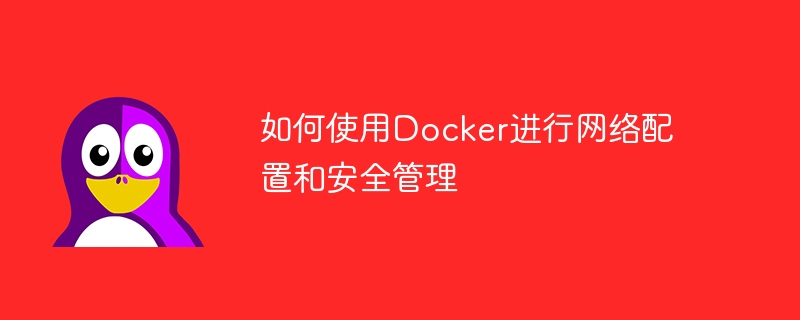
How to use Docker for network configuration and security management
With the development of cloud computing and containerization technology, Docker has become a widely used containerization platform . By using Docker, we can easily create, deploy and manage various applications. However, network configuration and security management are also critical aspects of using Docker. This article will introduce how to use Docker for network configuration and security management, and provide some specific code examples.
1. Network configuration
Create a network
In Docker, we can use the following command to create a custom network:
docker network create mynetwork
This command will create a new network named mynetwork.
Connect the container to a network
To connect the container to a specific network, you can use the following command:
docker network connect mynetwork container_name
This command connects the container to the network named mynetwork .
Check network connection
To check if the container is connected to a specific network, you can use the following command:
docker network inspect mynetwork
This command will display the details related to the network, Includes a list of containers connected to this network.
2. Security Management
Using Access Control List (ACL)
Docker allows us to use ACL to control container access permissions. We can enable ACL and define access rules by editing Docker's configuration file (usually /etc/docker/daemon.json). The following is an example configuration:
{
"authorization-plugins": ["acl"],
"acl": [
{
"name": "allow_admin",
"source": {"type": "user", "name": "admin"},
"target": {"type": "container"}
},
{
"name": "deny_guest",
"source": {"type": "user", "name": "guest"},
"target": {"type": "container"}
}
]
}In this configuration, we define two ACL rules. The first rule allows the user named admin to access all containers, while the second rule prohibits the user named guest from accessing the containers. In this way, we can restrict who can access the container through ACL.
Use a safe base image:
FROM ubuntu:20.04
In this example, we chose an official Ubuntu 20.04 image as a base image. This image has been officially verified and updated regularly, so it has high security.
Update and fix vulnerabilities:
FROM ubuntu:20.04 RUN apt-get update && apt-get upgrade -y
In this example, we use the apt-get command to update and upgrade the operating system when building the image packages to fix known vulnerabilities.
By choosing a secure base image and promptly updating and fixing vulnerabilities in the image, we can improve the security of the container.
3. Summary
Using Docker for network configuration and security management is an important aspect of containerized application deployment. We can perform network configuration by creating networks, connecting containers to specific networks, and checking network connectivity. By using ACLs and security images, we can implement access control and improve container security.
Through the methods and sample codes introduced above, we hope to help readers better use Docker for network configuration and security management. Using these methods, we can better manage and protect containerized applications and improve system availability and security.
The above is the detailed content of How to use Docker for network configuration and security management. For more information, please follow other related articles on the PHP Chinese website!
 The difference between k8s and docker
The difference between k8s and docker
 How to solve the problem that localhost cannot be opened
How to solve the problem that localhost cannot be opened
 What are the methods for docker to enter the container?
What are the methods for docker to enter the container?
 What should I do if the docker container cannot access the external network?
What should I do if the docker container cannot access the external network?
 What is the use of docker image?
What is the use of docker image?
 ICP coin prospect analysis
ICP coin prospect analysis
 What does open source code mean?
What does open source code mean?
 How to download Binance
How to download Binance




