
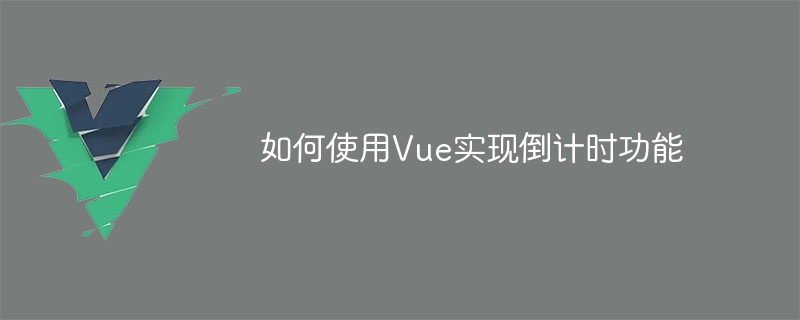
How to use Vue to implement the countdown function
In modern web development, implementing the countdown function is a very common requirement. Vue, as a popular JavaScript framework, provides a convenient way to implement this function. This article will introduce how to use Vue to implement the countdown function through specific code examples.
First, we need to install Vue. Vue can be introduced through CDN or installed using npm. Here we choose to use CDN to import.
In the above code, we create a Vue instance and bind it to the DOM element with the id "app". In the data option, we define a variable called "countdown" with an initial value of 10. In the mounted hook function, we call the startCountdown method to start the countdown. The startCountdown method uses the setInterval function to decrement the countdown value every second until it clears the timer when it equals 0.
In the HTML part, we use double curly brace syntax (interpolation expression) to display the current countdown value.
It should be noted that this example only implements a simple countdown function. In actual development, you can expand and optimize it according to your needs. For example, you can add a callback function for the end of the countdown, format the countdown, etc.
To sum up, it is very simple to implement the countdown function using Vue. We can easily implement this function by defining countdown variables in the data and using life cycle hook functions and timers to control the countdown. Hope this article helps you!
The above is the detailed content of How to use Vue to implement countdown function. For more information, please follow other related articles on the PHP Chinese website!