
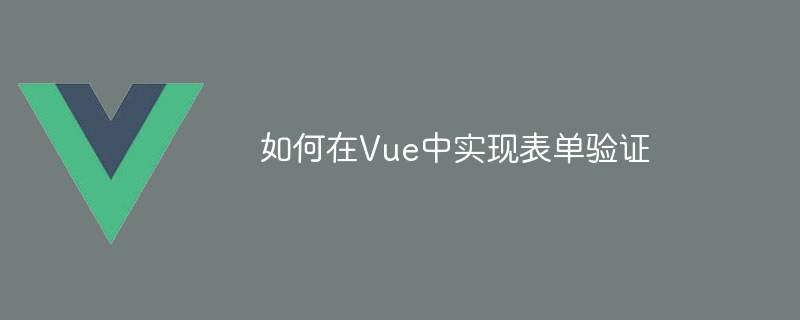
How to implement form validation in Vue
In front-end development, form validation is a very important function. It can ensure that the data entered by the user conforms to the expected format and requirements, ensuring the integrity and validity of the data. In Vue, implementing form validation has become very simple. This article will introduce in detail how to implement form validation in Vue and provide specific code examples.
First, we need to install a Vue plug-in, which can simplify form validation operations. Run the following command in the terminal:
npm install vee-validate --save
In the project's main.js file, add the following code to set up the plugin:
import Vue from 'vue'; import VeeValidate from 'vee-validate'; Vue.use(VeeValidate);
In the template of the Vue component, you can use the v-validate directive to add validation rules. For example, we can add a validation rule for a required field:
In the above code, v-validate="'required'" means that the field cannot be empty. The v-model directive is used to bind the value of the input box, and errors.first('name') is used to display specific error information.
In the Vue component, you can write verification logic by referencing the this.$validator object provided by the plug-in. For example, add the submitForm method in methods:
methods: { submitForm() { this.$validator.validateAll().then(result => { if (result) { // 表单验证通过,可以提交数据 console.log('提交表单'); } else { // 表单验证不通过,显示错误信息 console.log('验证不通过'); } }); } }
In the above code, this.$validator.validateAll() will trigger the validation of all input boxes and return a Promise object. If all verifications pass, the result is true; otherwise, the result is false.
In addition to the built-in verification rules, we can also customize verification rules according to needs. In the Vue component, you can use this.$validator.extend to add custom validation rules, for example:
created() { this.$validator.extend('phone', { validate: value => { return /^1[3456789]d{9}$/.test(value); }, getMessage: field => field + '格式错误' }); }
In the above code, we added a validation rule named 'phone', through regular expression Use this method to determine whether the format of the mobile phone number is correct. Through the getMessage method, we can customize the error message.
In the form template in step 3 of the code, we use errors.first('name') to display error information. You can also use errors.has('name') to determine whether a field has errors. In addition, you can also use errors.collect() to get all error information at once.
After completing the above steps, we can implement the form verification function. When you enter data in the form, the plug-in will verify it according to the validation rules and display the appropriate error message. When all validations pass, the form data can be submitted.
Summary:
It is very simple to implement form validation in Vue. With the help of the vee-validate plug-in, we can easily add validation rules and process the validation results. Through the above steps, we can create a powerful form validation system to improve the accuracy and completeness of user input data.
I hope this article is helpful to you. If you have any questions, please feel free to leave a message.
The above is the detailed content of How to implement form validation in Vue. For more information, please follow other related articles on the PHP Chinese website!




