
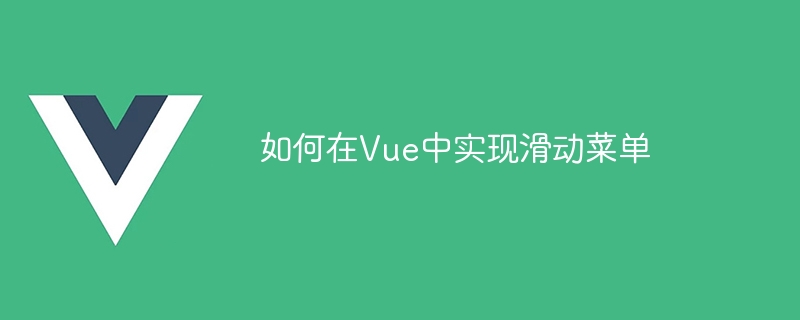
How to implement sliding menu in Vue
Introduction:
Sliding menu is widely used in modern web applications, it can provide simple and beautiful interaction effect, providing users with a better user experience. In Vue, we can use some specific technologies and libraries to implement sliding menus. This article will introduce how to implement a sliding menu in Vue and provide specific code examples.
Step 1: Install and configure Vue CLI
Before we begin, we need to ensure that Vue CLI has been installed and configured. We can install Vue CLI globally through the following command:
npm install -g @vue/cli
After the installation is complete, we can use the following command to create a new Vue project:
vue create slide-menu
Then follow the CLI guidelines to select the default configuration That’s it.
Step 2: Create a sliding menu component
In the Vue project, we need to create a sliding menu component. Create a file named SlideMenu.vue in the src/components directory and add the following code:
Step 3: Use the sliding menu component
Now we can use the App.vue component Use the sliding menu component we just created. Edit the App.vue file and add the following code:
Step 4: Run the project
Finally, we can run the project using the following command:
npm run serve
Now, we can Visit http://localhost:8080 in the browser and you will see the sliding menu.
Summary:
Through the above steps, we successfully implemented the sliding menu function in Vue. We created a sliding menu component and used it in App.vue. This example is just a simple implementation of the sliding menu function. You can expand the style and functionality according to actual needs. Vue CLI provides many plug-ins and tools that can help us build Vue applications more easily. I hope this article will be helpful to you.
The above is the detailed content of How to implement sliding menu in Vue. For more information, please follow other related articles on the PHP Chinese website!
 The difference between static web pages and dynamic web pages
The difference between static web pages and dynamic web pages What is the statement to delete a table in sql
What is the statement to delete a table in sql Comparative analysis of vscode and visual studio
Comparative analysis of vscode and visual studio Solution to computer black screen prompt missing operating system
Solution to computer black screen prompt missing operating system Complement algorithm for negative numbers
Complement algorithm for negative numbers Why is the mobile hard drive so slow to open?
Why is the mobile hard drive so slow to open? Which one is better, vivox100 or vivox100pro?
Which one is better, vivox100 or vivox100pro? What coin is aviv?
What coin is aviv?



