
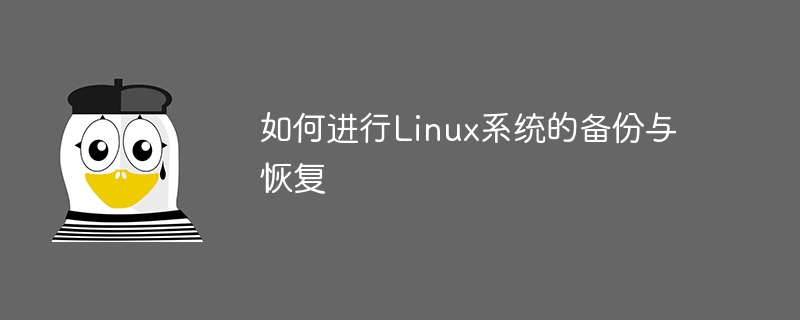
Linux system backup and recovery is one of the important skills for managing servers. During the operation of the server, system data may be damaged or lost, and backup becomes very necessary. Once the data is damaged or lost, recovery operations are equally important.
This article will introduce in detail how to backup and restore Linux systems, and give specific code examples.
1. Backup operation
Before performing the backup operation, we need to plan the backup strategy in advance, how to perform backup, backup cycle, backup target data, backup type, etc.
Three types of backup:
(1) Full backup: Back up the entire system
(2) Incremental backup: Back up only changed files
(3) Differential backup: only back up files that have changed from the last backup
The following are the specific steps and code examples for Linux system backup:
First, we need to create a backup directory to store backup files.
$ mkdir /backup
It is recommended to use the tar command for a full backup, because the tar command can save complete file attributes and permissions when backing up files.
$ tar -cvpzf /backup/fullbackup.tar.gz --exclude=/backup --exclude=/proc --exclude=/lost+found --exclude=/sys --exclude=/mnt --exclude=/media --exclude=/tmp/ /
In the above command:
tar: indicates using the tar command
-c: indicates creating a backup
-v: indicates displaying the backup process
-p: Indicates retaining file attributes and permissions
-z: Indicates using gzip to compress the backup file
-f: Indicates the name of the backup file
/ backup/fullbackup.tar.gz: Indicates the saving path and file name of the backup file
--exclude: Indicates the directory and files to be excluded from the backup. The above command excludes some directories that do not need to be backed up to improve backup speed.
It is recommended to use the rsync command for incremental backup. The rsync command can back up only changed files to increase backup speed.
$ rsync -av --progress /home /backup/incrementalbackup/
In the above command:
rsync: indicates the use of rsync command
-a: indicates archive mode, indicating retaining file attributes and permissions
- v: Indicates verbose mode, displays the backup process
--progress: Indicates the process of displaying the backup process
/home: Indicates the directory that needs to be backed up
/backup/incrementalbackup/ : Indicates the saving path of the backup file
It is recommended to use the rdiff-backup command to perform differential backup. The rdiff-backup command can back up files that have changed since the last backup.
$ rdiff-backup /home /backup/diffbackup/
In the above command:
rdiff-backup: indicates the use of the rdiff-backup command
/home: indicates the directory that needs to be backed up
/backup /diffbackup/: Indicates the saving path of the backup file
2. Recovery operation
Before performing the recovery operation, we need to check the integrity and correctness of the backup file first.
The following are the specific steps and code examples for Linux system recovery:
Use the following command to perform a complete recovery:
$ tar -xvpzf /backup/fullbackup.tar.gz -C /
In the above command:
tar: indicates using the tar command
-x: indicates decompression of the backup file
-v: indicates the display of the backup process
-p: Indicates retaining file attributes and permissions
-z: Indicates using gzip to compress the backup file
-f: Indicates the name of the backup file
/backup/ fullbackup.tar.gz: Indicates the saving path and file name of the backup file
-C /: Indicates restoring the backup file to the root directory
Before performing incremental recovery, you need to install the rsync tool first:
$ sudo apt-get install rsync
Then use the following command to restore:
rsync -av --progress /backup/incrementalbackup/ /home/
In the above command:
rsync: Indicates the use of rsync command
-a: Indicates archive mode, indicates retaining file attributes and permissions
-v: Indicates verbose mode, displays the backup process
-- progress: Indicates the process of displaying the backup process
/backup/incrementalbackup/: Indicates the saving path of the backup file
/home/: Indicates restoring to the original directory
Before performing differential recovery, you need to install the rdiff-backup tool first:
$ sudo apt-get install rdiff-backup
Then use the following command to restore:
$ rdiff-backup /backup/diffbackup/ /home
above In the command:
rdiff-backup: indicates using the rdiff-backup command
/backup/diffbackup/: indicates the saving path of the backup file
/home: indicates restoring to the original Contents
This article introduces the detailed steps and code examples of Linux system backup and recovery, hoping to be helpful to Linux system managers. Backup is an important means of protecting data. It is recommended that administrators perform backup work in daily management to prevent unexpected situations.
The above is the detailed content of How to backup and restore Linux systems. For more information, please follow other related articles on the PHP Chinese website!




