
The solution to unknown error 11 is as follows: 1. Turn on the computer and check whether these devices are working normally. If any hardware device is found to be damaged or faulty, the device needs to be replaced or repaired; 2. Turn on the computer and enter safe mode. Then run the anti-virus software to see if there are any damaged files. If so, you need to reinstall the system; 3. Turn on the computer, run the anti-virus software, and scan the computer for viruses; 4. Turn on the computer, enter safe mode, run the disk management tool, and check the hard disk Check whether the partition is normal; 5. Turn on the computer and enter safe mode to check whether the memory is normal.
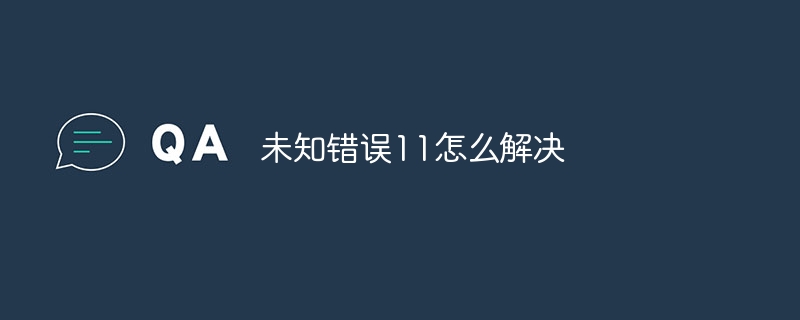
Unknown error 11 is a common computer failure, which usually manifests as the computer failing to start normally or entering the operating system. This error may be caused by a variety of reasons, such as system file corruption, virus infection, hard drive failure, memory failure, etc. Let’s analyze the possible causes and solutions for unknown error 11.
1. Check the hardware device
Unknown error 11 may be caused by hardware device failure. For example, problems with hard disk, memory, graphics card and other devices may cause this error. You can try to turn on the computer and check whether these devices are working properly. If any hardware device is found to be damaged or faulty, the device needs to be replaced or repaired.
2. Check system files
Unknown error 11 may be caused by damaged system files. You can try to turn on the computer, enter safe mode, and then run anti-virus software to scan the system files on the computer to see if there are any damaged files. If there are damaged files, you need to reinstall the operating system or use the system restore function to restore the system to its previous state.
3. Check for virus infection
Unknown error 11 may be caused by virus infection. You can try to turn on the computer, run anti-virus software, and scan the computer for viruses. If a virus infection is found, anti-virus software is required to remove the virus and then restart the computer.
4. Check the hard disk partition
Unknown error 11 may be caused by the hard disk partition being damaged. You can try to turn on the computer, enter safe mode, and then run the disk management tool to check whether the hard disk partition is normal. If it is abnormal, you need to repartition the hard disk or use the system restore function to restore the system to its previous state.
5. Check the memory
Unknown error 11 may be caused by a memory failure. You can try to turn on the computer, enter safe mode, and then run the memory detection tool to check whether the memory is normal. If it is abnormal, the memory module needs to be replaced.
The above is the detailed content of How to solve unknown error 11. For more information, please follow other related articles on the PHP Chinese website!




