
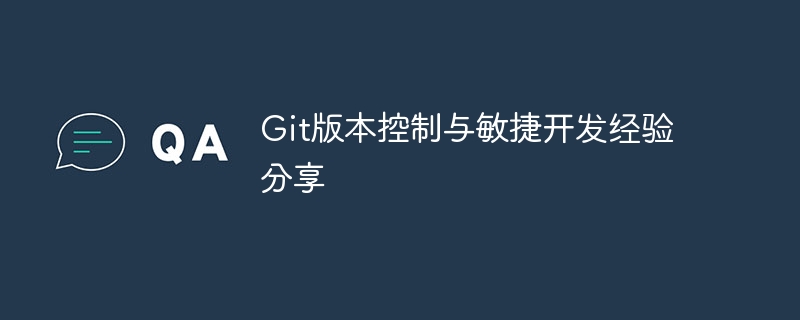
In the field of software development, version control is a very important tool. Git, as one of the most commonly used version control systems, provides software teams with efficient code management and collaboration capabilities. This article will combine practical experience to introduce the application of Git version control in agile development and share some experiences.
1. The basic concept of Git version control
Git is a distributed version control system that can track code changes and record the modification history of each version. It has the following basic concepts:
2. Git application in agile development
Agile development focuses on iteration and feedback and requires frequent release of new versions. Git's branch management capabilities are very suitable for the needs of agile development. The following is some experience sharing on using Git in agile development:
In agile development, the master branch is used to release stable versions. Developers work on feature development and bug fixes on the development branch. After each iteration is completed, the changes from the development branch are merged into the master branch and a new version is released.
Agile development focuses on continuous iteration and rapid release, so developers need to submit changes frequently and keep the code readable and clean. sex. Submit and push code in a timely manner to avoid code loss and conflicts.
Long-term branch development can easily lead to code conflicts and merge problems. In agile development, the life cycle of branches should be minimized to improve the maintainability and stability of the code.
Appropriate branching strategies can improve team collaboration efficiency. Commonly used branch strategies include: main branch plus development branch, feature branch, release branch, etc. Choose an appropriate branch strategy based on the actual situation of the team.
Branch merge conflicts are a common problem when using Git. When multiple people modify the same piece of code at the same time, conflicts can result. When dealing with conflicts, you can use the tools provided by Git to merge, or negotiate with relevant developers to resolve them.
3. Experience summary and suggestions
Based on the summary of actual project experience, the following are some suggestions on using Git version control:
The team should agree on good branch naming conventions and branch usage conventions. This can avoid confusing use of branches by team members and enhance collaboration.
As the project progresses, many expired branches may be generated, and these branches may cause the team's cooperation efficiency to decrease. Regularly cleaning up expired branches helps keep the code tidy and improves team efficiency.
Git is a command line tool, but it can also be used with visual tools, such as SourceTree, GitKraken, etc. Visual tools can display branch, commit and merge information more intuitively, making it easier for team collaboration and troubleshooting.
Although Git can recover deleted and modified code, it is best to back up and archive the code regularly. This can prevent unforeseen problems from damaging the code and ensure the security of the code.
In short, the Git version control system plays an important role in agile development. Mastering the basic concepts and skills of Git, combined with practical experience, can improve team collaboration efficiency and code management capabilities. I hope this article will inspire and help readers in Git version control and agile development.
The above is the detailed content of Git version control and agile development experience sharing. For more information, please follow other related articles on the PHP Chinese website!




