
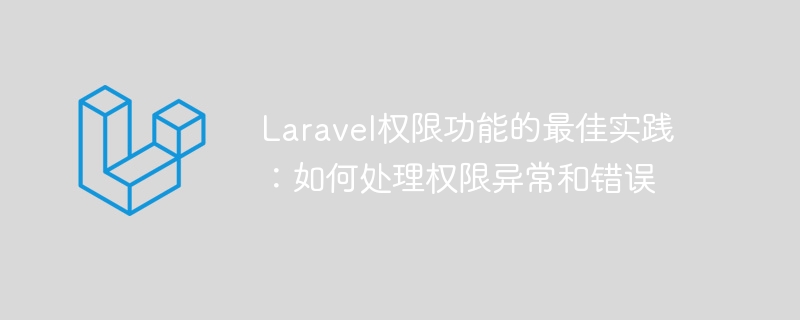
Best Practices for Laravel Permission Functions: How to Handle Permission Exceptions and Errors
Introduction:
Laravel is a powerful PHP development framework that provides a A series of permission control functions help us easily manage user roles and permissions. However, in the actual development process, we often face permission exceptions and errors. This article describes some best practices for handling permission exceptions and errors, and provides specific code examples.
1. Exception handling
In Laravel, we can use the exception handling mechanism to capture and handle exceptions related to permissions. When handling permission exceptions, we can customize exception classes and register them to catch specific permission exceptions.
json(['message' => 'Permission denied'], 403); } }
In this custom exception class, we override the render() method, which is responsible for rendering exceptions as HTTP responses. In this example, when a permission exception is caught, we return a JSON response containing the error message and HTTP status code.
use AppExceptionsPermissionException;
In this method, we use the use keyword to import the custom exception class to ensure that Laravel can Find it.
user()->isAdmin()) { throw new PermissionException(); } return $next($request); } }
In this example, if the current user does not have administrator rights, we will throw a permission exception through the throw keyword. Since we have registered the custom exception class, Laravel will automatically catch and render the exception.
2. Error handling
When it comes to permission errors, we need to provide friendly error pages or messages to give user feedback. In Laravel, we can achieve this through middleware and custom exception handlers.
view('errors.forbidden', [], 403); } return parent::render($request, $exception); } }
In this processor, we override the render() method. When an AuthorizationException is caught, we can return an HTTP response containing the error page. In this example, we return a view called forbidden.blade.php that is used to display the "Forbidden" error page.
'exceptions' => [ // ... AppExceptionsHandler::class, ],
This will ensure that Laravel uses our custom exception handler Exception handler to handle permission errors.
Conclusion:
Laravel provides some powerful features to handle permission exceptions and errors. Through custom exception classes and exception handlers, we can capture and handle permission-related exceptions and provide friendly error pages or messages to users. I hope the content of this article can help you better handle permission exceptions and errors.
The above is the detailed content of Best Practices for Laravel Permissions Features: How to Handle Permission Exceptions and Errors. For more information, please follow other related articles on the PHP Chinese website!
 Introduction to laravel components
Introduction to laravel components Introduction to laravel middleware
Introduction to laravel middleware What are the design patterns used by laravel?
What are the design patterns used by laravel? Which one is easier, thinkphp or laravel?
Which one is easier, thinkphp or laravel? How to check for plagiarism on CNKI Detailed steps for checking for plagiarism on CNKI
How to check for plagiarism on CNKI Detailed steps for checking for plagiarism on CNKI Regular expression does not contain
Regular expression does not contain How to use format in python
How to use format in python Characteristics of relational databases
Characteristics of relational databases



