
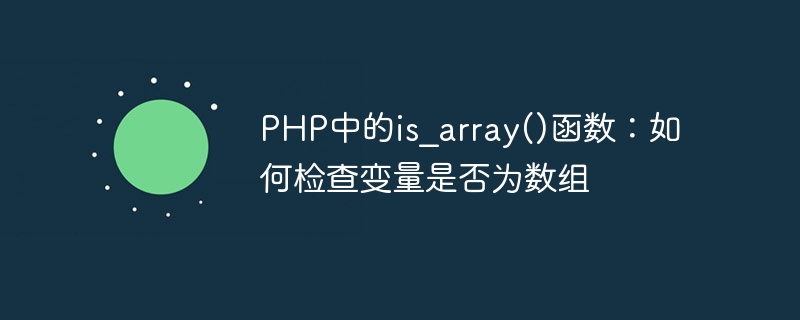
PHP is a widely used server-side programming language that contains many useful functions and features, one of which is the is_array() function. In PHP, an array is a very common data structure that is capable of storing multiple values at the same time, and these values can be accessed through indexes or associated keys. When programming, we sometimes need to check whether a given variable is an array. In this case, we can use the is_array() function to achieve this function.
The is_array() function is a built-in function that checks whether a variable is an array. This function returns a boolean value, true if the variable is an array, false otherwise. The syntax of the is_array() function is as follows:
bool is_array (mixed $var)
where the $var parameter is the variable to be checked.
The following is a simple example that shows how to use the is_array() function to check whether a variable is an array:
$fruits = array("apple", "banana", "orange");
if (is_array($fruits)) {
echo 'fruits is an array';
} else {
echo 'fruits is not an array';
}Running the above code will output the following:
fruits is an array
In the above code, we first define an array containing three fruit names. Then, we use the if statement and the is_array() function to check if the $fruits variable is an array. Since $fruits is an array, the condition of the if statement is true and it will output the sentence "fruits is an array".
The following is another example that shows how to use the is_array() function in a practical application. Suppose we are writing a function that iterates through all the elements in a given array and converts them to uppercase letters. Before that, we need to check if the argument passed to the function is an array. The following is the code of the function:
function to_upper_case($var) {
// 检查$var是否为数组
if (!is_array($var)) {
return 'Error: $var is not an array';
}
// 遍历数组并将元素转换为大写字母
foreach ($var as $key => $value) {
$var[$key] = strtoupper($value);
}
return $var;
}In the above code, we first use the !is_array() condition to check whether $var is an array. If $var is not an array, an error message is returned. Otherwise, we use a foreach loop to iterate through each element in the array and convert them to uppercase letters. Finally, the function returns the converted array. Here is an example that demonstrates how to use this function:
$names = array("TOM", "Jerry", "Mike");
$result = to_upper_case($names);
print_r($result);Running the above code will output the following:
Array
(
[0] => TOM
[1] => JERRY
[2] => MIKE
)In the above code, we first define an array containing three names . We then pass this array to the to_upper_case() function and store the returned result in the $result variable. Finally, we use the print_r() function to output the $result array. Since the to_upper_case() function converts all elements in the array to uppercase and returns them as results, every element in the $result array is in uppercase.
In PHP, the is_array() function is a very useful tool that allows us to quickly and conveniently check whether a given variable is an array. Using the is_array() function can effectively avoid program errors caused by variable type errors, and can improve the readability and maintainability of the program.
The above is the detailed content of is_array() function in PHP: How to check if a variable is an array. For more information, please follow other related articles on the PHP Chinese website!