
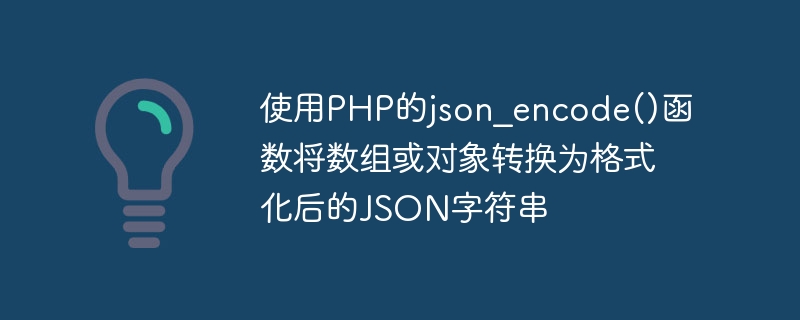
Use PHP's json_encode() function to convert an array or object into a formatted JSON string
In PHP development, it is often necessary to convert an array or object It is a JSON string for data transmission or storage. PHP provides the json_encode() function, which can easily convert arrays or objects into JSON format strings. This article will introduce how to use the json_encode() function to achieve this function through specific code examples.
First, we define an array and an object to demonstrate the conversion process:
$arr = array(
'name' => 'John',
'age' => 25,
'gender' => 'male'
);
class Person {
public $name;
public $age;
public $gender;
public function __construct($name, $age, $gender) {
$this->name = $name;
$this->age = $age;
$this->gender = $gender;
}
}
$obj = new Person('Jane', 30, 'female');Next, we use the json_encode() function to convert the array and object into a JSON string, using JSON_PRETTY_PRINT Parameters implement formatted output:
$arr_json = json_encode($arr, JSON_PRETTY_PRINT); $obj_json = json_encode($obj, JSON_PRETTY_PRINT);
In the above code, $arr_json and $obj_json save the JSON format strings of $arr and $obj respectively.
Finally, we can print out these two JSON strings to view the conversion results:
echo $arr_json; echo " "; echo $obj_json;
Execute the above code, the following results will be output:
{
"name": "John",
"age": 25,
"gender": "male"
}
{
"name": "Jane",
"age": 30,
"gender": "female"
}You can see At this point, the json_encode() function successfully converts arrays and objects into formatted JSON strings, and arranges them according to the format of key-value pairs. At the same time, using the JSON_PRETTY_PRINT parameter can achieve a more readable output effect.
In addition to the JSON_PRETTY_PRINT parameter, the json_encode() function also provides many other parameter options, which can be flexibly set according to actual needs. For example, you can use the JSON_UNESCAPED_UNICODE parameter to avoid escaping Chinese characters, and use the JSON_NUMERIC_CHECK parameter to convert numeric strings into numbers, etc.
Summary:
Through the above code examples, we learned how to use PHP's json_encode() function to convert an array or object into a formatted JSON string. Using this function can easily realize data transmission and storage, and can flexibly set parameters to meet needs. In actual development, we can use the json_encode() function according to specific circumstances to quickly convert arrays or objects into JSON.
The above is the detailed content of Use PHP's json_encode() function to convert an array or object into a formatted JSON string. For more information, please follow other related articles on the PHP Chinese website!