
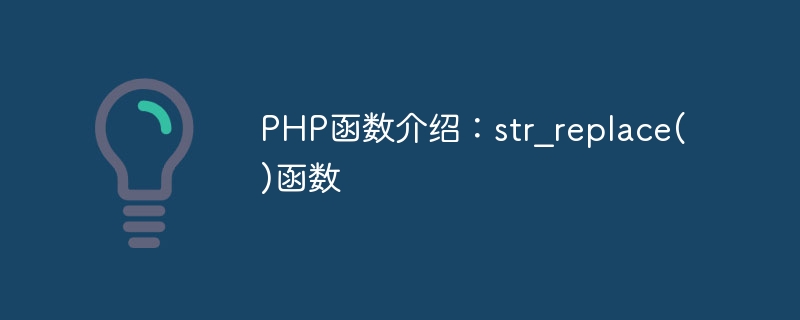
PHP function introduction: str_replace() function, specific code examples are required
PHP is a popular server-side scripting language that is often used for website development. In PHP, there are a large number of functions that can be used to extend the functionality of the website. One of them is the str_replace() function, which is used to replace substrings in a string. This article will introduce the usage of str_replace() function and provide some specific code examples.
The syntax of the str_replace() function is as follows:
str_replace($search, $replace, $subject)
Among them, $search represents the substring to be replaced, $replace represents the replaced substring, and $subject represents the search and replacement. the original string. All three parameters can be strings or arrays, and multiple substrings can be replaced at the same time.
The following is a simple example to replace "world" in the string with "PHP":
$oldstr = "Hello, world!"; $newstr = str_replace("world", "PHP", $oldstr); echo $newstr;
The output is:
Hello, PHP!
In addition to the words, str_replace The () function can also be used to replace other strings, such as punctuation marks, numbers, etc. The following is an example of using array replacement:
$oldstr = "Hello, my name is John."; $search = array(",", "John"); $replace = array(";", "Peter"); $newstr = str_replace($search, $replace, $oldstr); echo $newstr;
The output is:
Hello; my name is Peter.
If you want to replace all matches in a string, you can use the preg_replace() function.
The str_replace() function can also be used to process URLs and HTML tags. For example, you can protect the security of your website by replacing the URL:
$url = "http://www.example.com/index.php?id=1"; $newurl = str_replace("example.com", "mywebsite.com", $url); echo $newurl;
The output is:
http://www.mywebsite.com/index.php?id=1
Similarly, you can also use the str_replace() function to replace HTML tags:
$html = "Hello, world!
"; $newhtml = str_replace(array("", "", "", ""), array("", "", "", ""), $html); echo $newhtml;
The output result is:
Hello, world!
In short, the str_replace() function is a very useful PHP function that can be used to replace any substring in a string. When developing a website, you often need to use this function. Hopefully the code examples provided in this article will help you better understand the use of this function.
The above is the detailed content of PHP function introduction: str_replace() function. For more information, please follow other related articles on the PHP Chinese website!




