
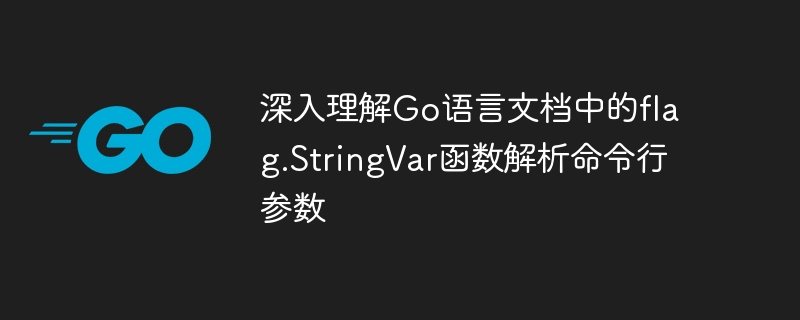
In the Go language, we sometimes need to pass parameters to the program through the command line. In order to facilitate users to set parameters, the Go language provides the flag package to parse command line parameters. The flag.StringVar function is one of the most commonly used functions in the flag package. It can help developers quickly define and parse command line parameters. This article will provide an in-depth analysis of the use of the flag.StringVar function and provide some specific code examples.
flag.StringVar function is mainly used to parse command line parameters and store the parsed results in a string variable. It is defined as follows:
func StringVar(p *string, name string, value string, usage string)
Among them, the parameter p represents a string pointer used to point to the variable that stores the parsing result. name represents the name of the command line parameter, value represents the default value of the parameter, and usage is a brief usage description.
Below we will introduce in detail how to use the flag.StringVar function through some code examples.
Suppose our program needs to parse a string type parameter from the command line. We can complete the parsing by calling the flag.StringVar function. The following is a simple example:
package main
import (
"flag"
"fmt"
)
var str string
func main() {
flag.StringVar(&str, "s", "default", "input a string") // 解析命令行参数
flag.Parse() // 解析命令行参数到定义的flag中
fmt.Printf("The string you input is:%s", str)
}We can run this program through the go run command and pass in a parameter:
go run main.go -s hello
The program will parse the command line parameters , and output the following results:
The string you input is:hello
If we need to parse multiple string type command line parameters, we can call flag.StringVar multiple times function to implement. The following is a simple example:
package main
import (
"flag"
"fmt"
"strings"
)
func main() {
// 定义三个字符串变量,用于存储解析后的结果
var str1 string
var str2 string
var str3 string
// 解析命令行参数
flag.StringVar(&str1, "s1", "default1", "input str1")
flag.StringVar(&str2, "s2", "default2", "input str2")
flag.StringVar(&str3, "s3", "default3", "input str3")
flag.Parse()
// 输出解析结果
fmt.Printf("str1=%s
", str1)
fmt.Printf("str2=%s
", str2)
fmt.Printf("str3=%s
", str3)
}We can run this program through the go run command and pass in three parameters:
go run main.go -s1 hello -s2 world -s3 !
The program will parse the command line parameters, and output the following results:
str1=hello str2=world str3=!
In addition to string type parameters, the Go language also supports parsing integer type command line parameters. This can be achieved through the IntVar function in the flag package. The following is a simple example:
package main
import (
"flag"
"fmt"
)
func main() {
var num int
flag.IntVar(&num, "n", 0, "input an integer")
flag.Parse()
fmt.Printf("The integer you input is:%d", num)
}We can run this program through the go run command and pass in an integer parameter:
go run main.go -n 10
The program will parse the command line parameters, and output the following results:
The integer you input is:10
When using the flag.StringVar function, you need to pay attention to the following points:
In short, the flag.StringVar function is very convenient to use and can help us quickly parse command line parameters and improve the usability of the program.
The above is the detailed content of In-depth understanding of the flag.StringVar function in the Go language documentation to parse command line parameters. For more information, please follow other related articles on the PHP Chinese website!
 Usage of Type keyword in Go
Usage of Type keyword in Go
 How to implement linked list in go
How to implement linked list in go
 What are the Go language programming software?
What are the Go language programming software?
 How to learn go language from 0 basics
How to learn go language from 0 basics
 What are the methods to implement operator overloading in Go language?
What are the methods to implement operator overloading in Go language?
 What are the operators in Go language?
What are the operators in Go language?
 How to recover files emptied from Recycle Bin
How to recover files emptied from Recycle Bin
 Cost-effectiveness analysis of learning python and c++
Cost-effectiveness analysis of learning python and c++




