
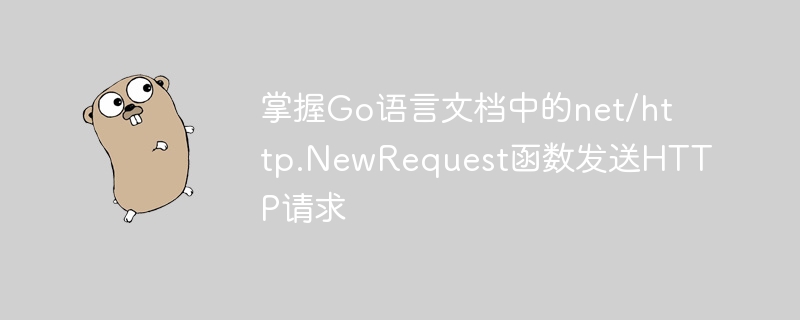
To master the net/http.NewRequest function in the Go language documentation to send HTTP requests, specific code examples are required
The Go language is a rapid development, efficient, and concise Programming language that is widely used to build various types of applications. In network programming, sending HTTP requests is a common need. The Go language provides the net/http package to handle HTTP requests and corresponding functions. The NewRequest function is a very useful function.
The NewRequest function can help us create an HTTP request object and customize our own request by specifying the request method, URL, request body and request headers. Next, we will introduce how to use this function to send HTTP requests and provide specific code examples.
First, we need to introduce the net/http package:
import "net/http"
Then, we can use the NewRequest function to create an HTTP request object:
req, err := http.NewRequest("GET", "http://www.example.com", nil)
if err != nil {
// 处理错误
}Through the NewRequest function, we create A GET request, the URL is "http://www.example.com", and the request body is nil. The first parameter is the request method, which can be "GET", "POST", "PUT", etc.; the second parameter is the URL; the third parameter is the request body, and for GET requests, nil can be passed in.
Next, we can add request headers to customize our requests, such as adding User-Agent, Accept-Encoding, etc.:
req.Header.Add("User-Agent", "Mozilla/5.0")
req.Header.Add("Accept-Encoding", "gzip, deflate")We can add any number of request headers, according to specific needs to decide which request headers to add.
Then, we can use the default Client in the http package to send this request and get the response:
resp, err := http.DefaultClient.Do(req)
if err != nil {
// 处理错误
}
defer resp.Body.Close()Using the Do method to send a request requires passing in the request object we created, and then returning a response object. We can use the defer statement to ensure that the response body is closed before the function exits.
Finally, we can read the data from the response:
body, err := ioutil.ReadAll(resp.Body)
if err != nil {
// 处理错误
}In this example, we used the ReadAll function in the ioutil package to read the entire contents of the response body. Of course, we can also use other methods to read the response body according to our own needs.
So far, we have introduced how to use the NewRequest function to send HTTP requests and provided specific code examples. By mastering this function, we can customize our own HTTP requests more flexibly to meet different needs. At the same time, we can also use other functions and methods to handle HTTP responses, handle exceptions, etc.
To summarize, the NewRequest function is an important function for sending HTTP requests in the Go language. It can help us create HTTP request objects and customize the request method, URL, request body and request headers. By combining other functions and methods, we can implement more powerful and flexible HTTP request functions.
The above is the detailed content of Master the net/http.NewRequest function in Go language documentation to send HTTP requests. For more information, please follow other related articles on the PHP Chinese website!
 Usage of Type keyword in Go
Usage of Type keyword in Go
 How to implement linked list in go
How to implement linked list in go
 What are the Go language programming software?
What are the Go language programming software?
 How to learn go language from 0 basics
How to learn go language from 0 basics
 What are the methods to implement operator overloading in Go language?
What are the methods to implement operator overloading in Go language?
 What are the operators in Go language?
What are the operators in Go language?
 Python return value return usage
Python return value return usage
 How to display html in the center
How to display html in the center