
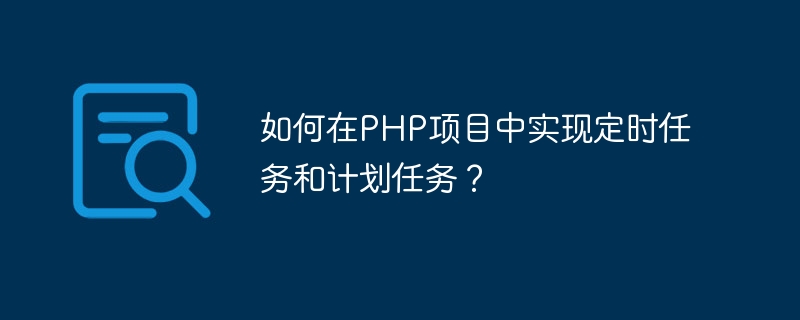
How to implement timed tasks and planned tasks in PHP projects?
When developing a PHP project, sometimes you need to perform some scheduled tasks or planned tasks. These tasks may include sending emails, cleaning temporary files, generating reports, and more. This article will introduce how to use PHP to implement these scheduled tasks and planned tasks.
Crontab is a very commonly used timer in Linux systems. It allows users to perform a task periodically at a set time. We can use Crontab to execute PHP scripts. The following is an example:
* * * * * /usr/bin/php /path/to/your/php/script.php
The* * * * *here represents a task executed every minute, and/usr/bin/phprepresents the PHP interpreter Path,/path/to/your/php/script.phprepresents the path of the PHP script to be executed. Note that you need to replace/path/to/your/php/script.phpwith the actual path.
PHP'ssleep()function allows the script to sleep for a specified time and then continue execution. Code below. We can use this function to implement scheduled tasks. The following is an example:
This code will first execute some code, then sleep for 60 seconds, and finally execute the scheduled task code. Note that this method is suitable for use without Crontab permissions.
PHP provides some time functions, such astime(),strtotime()Wait, can be used to calculate time. We can use these functions to implement scheduled tasks. The following is an example:
= $nextRun) { // 执行计划任务的代码 // 更新下次执行时间 $nextRun = strtotime('+1 day', $nextRun); // 下次执行时间是明天同一时间 } // 保存下次执行时间 saveNextRunTime($nextRun); ?>
This code will first execute some code, and then determine whether the current time has reached the time for the next task execution. If it arrives, execute the code of the scheduled task and update the next execution time; if it does not arrive, do nothing. Finally, save the next execution time.
Summary:
This article introduces three methods to implement timed tasks and planned tasks in PHP projects: using Crontab timer, using PHP's sleep function and using PHP's time function. You can choose the appropriate method to implement scheduled tasks and planned tasks according to your needs. No matter which method you choose, you need to ensure the reliability and security of your code. I hope this article will be helpful to you, and I wish you smooth implementation of scheduled tasks and planned tasks in your PHP project!
The above is the detailed content of How to implement timed tasks and planned tasks in PHP projects?. For more information, please follow other related articles on the PHP Chinese website!




