
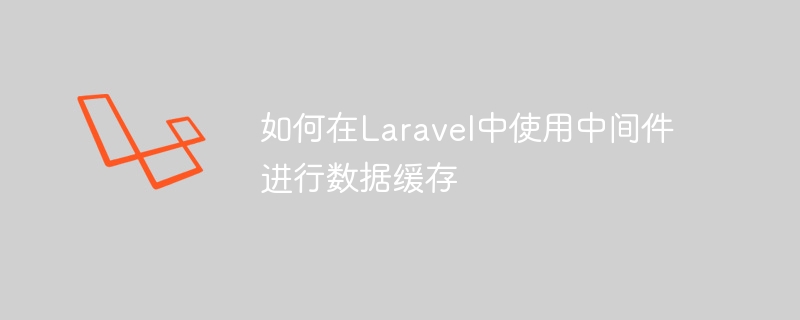
How to use middleware for data caching in Laravel
Caching is one of the important means to improve website performance. The Laravel framework provides rich caching functions, and middleware can be used to implement data caching. This article will introduce how to use middleware for data caching in Laravel and give specific code examples.
1. The principle of using middleware for data caching
1.1 The role and benefits of caching
In web development, many requests need to be obtained from databases or other data sources data, which takes up a lot of network, computing and storage resources. Some data are relatively stable and do not need to be obtained frequently from the data source, so these data can be cached to reduce access to the data source.
By using cache, data can be stored in fast storage media such as memory or disk, thereby speeding up data access and improving the system's responsiveness and concurrent processing capabilities.
1.2 The role of middleware
Middleware is an important concept in the Laravel framework, which can perform some preprocessing or subsequent processing before or after the request enters the route. Using middleware for data caching, you can obtain data from the cache before the request reaches the controller and store the data in the cache so that subsequent requests can obtain data directly from the cache and improve response speed.
2. Using middleware for data caching in Laravel
2.1 Install the cache component
Before using middleware for data caching, you first need to install the Laravel cache component. Open the terminal, enter the project root directory, and execute the following command:
composer require illuminate/cache
2.2 Create cache middleware
In Laravel, you can quickly create middleware through the artisan command line tool. Execute the following command to create a cache middleware:
php artisan make:middleware CacheMiddleware
After execution, a CacheMiddleware.php file will be generated in the app/Http/Middleware directory.
Open the CacheMiddleware.php file and write the caching logic in the handle method. The following is a simple example:
<?php
namespace AppHttpMiddleware;
use Closure;
use IlluminateSupportFacadesCache;
class CacheMiddleware
{
public function handle($request, Closure $next)
{
// 从缓存中获取数据
$key = 'cached_data'; // 缓存键名,可根据实际情况修改
$data = Cache::get($key);
// 如果缓存中有数据,则直接返回数据
if ($data) {
return response($data);
}
// 否则执行后续请求并将结果缓存起来
$response = $next($request);
// 将响应结果存储到缓存中,有效期为1小时,可根据实际情况修改
Cache::put($key, $response->getContent(), 60);
return $response;
}
}In the above example, we first get the data from the cache, and if there is data in the cache, return the data directly; otherwise, perform subsequent requests and store the results in the cache , and return the response result.
2.3 Register cache middleware
To use middleware in Laravel, you first need to register the middleware into the application. Open the app/Http/Kernel.php file and add the cache middleware to the $routeMiddleware array:
protected $routeMiddleware = [
'cache' => AppHttpMiddlewareCacheMiddleware::class,
];2.4 Using cache middleware
In routes that require the use of cache middleware, you can Use the middleware through a middleware alias. The following is an example of using caching middleware:
Route::get('/data', function () {
// 返回需要缓存的数据
})->middleware('cache');In the above example, all requests accessing the /data path will be processed by the caching middleware.
3. Summary
Using middleware for data caching can improve system performance and response speed. Through the introduction of this article, we understand the principle of using middleware for data caching in Laravel and give specific code examples. I hope it will help you with data caching in Laravel.
The above is the detailed content of How to use middleware for data caching in Laravel. For more information, please follow other related articles on the PHP Chinese website!




