
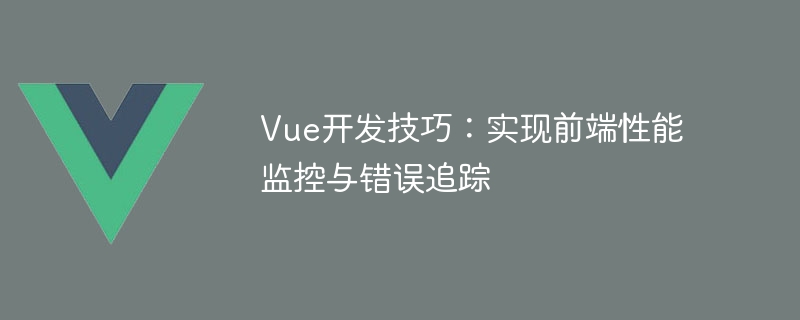
Vue is a popular front-end framework that provides many powerful development tools and techniques to help developers build efficient user interfaces. An important aspect of this is performance monitoring and error tracking, which is crucial to improving the stability and performance of your application. This article will share some tips in Vue development to help you implement front-end performance monitoring and error tracking.
1. Performance Monitoring
In Vue applications, asynchronous component loading can split the code into smaller chunks , and loaded on demand when needed. This reduces the amount of code that is loaded the first time and improves the loading speed of your application. Using Webpack's dynamic import feature, components can be easily loaded asynchronously into your application.
const Home = () => import('./components/Home.vue')
If your application uses Vue Router, you can use lazy loading routing to reduce the amount of code loaded for the first time. Lazy loading routing can load routing components on demand, and the corresponding components will only be loaded when the route is accessed.
const routes = [ { path: '/home', name: 'Home', component: () => import('./views/Home.vue') }, // ... ]
In Vue, use the
2. Error tracking
In Vue, you can use error boundaries (Error Boundary) to process components error in. An error boundary is a parent component that catches errors in its child components and displays an alternate UI interface.
Something went wrong.
In Vue, use try-catch blocks to capture and handle errors in asynchronous operations. For example, using try-catch in Promise can capture errors in asynchronous operations and execute corresponding processing logic.
try { const response = await fetch('https://api.example.com/data'); const data = await response.json(); } catch (error) { console.error('Error:', error); // 处理错误逻辑 }
In addition to handling errors manually, you can also use some error monitoring tools to help you track and handle errors. For example, Sentry is a popular error monitoring tool that automatically captures and reports errors in applications.
import * as Sentry from '@sentry/vue'; import { Integrations } from '@sentry/tracing'; Sentry.init({ app: 'your-app-name', release: 'your-app-version', dsn: 'your-sentry-dsn', integrations: [ new Integrations.BrowserTracing(), ], tracesSampleRate: 1.0, }); Vue.use(Sentry.Plugin, { Vue });
Summary:
Performance monitoring and error tracking are a very important part of front-end development. They can help us improve the stability and performance of our applications. By using the above Vue development techniques, we can better implement front-end performance monitoring and error tracking, and provide a better user experience. I hope these tips can be helpful to you in Vue development!
The above is the detailed content of Vue development skills: implementing front-end performance monitoring and error tracking. For more information, please follow other related articles on the PHP Chinese website!




