
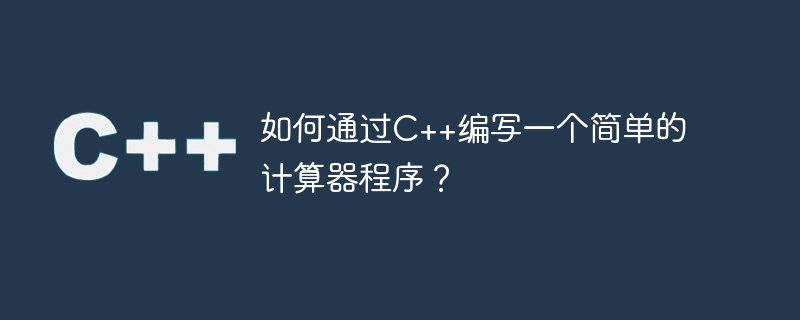
How to write a simple calculator program in C?
The calculator program is a common project for many programmers in the process of learning programming. By writing a simple calculator program, we can learn to use C language basics, such as variables, operators, and control flow statements. The following is sample code for a simple calculator program.
#include <iostream>
int main() {
// 声明变量
double num1, num2;
char op;
// 用户输入
std::cout << "输入第一个数字:";
std::cin >> num1;
std::cout << "输入运算符:";
std::cin >> op;
std::cout << "输入第二个数字:";
std::cin >> num2;
// 执行计算
double result;
switch (op) {
case '+':
result = num1 + num2;
break;
case '-':
result = num1 - num2;
break;
case '*':
result = num1 * num2;
break;
case '/':
if (num2 == 0) {
std::cout << "除数不能为零!" << std::endl;
return 0;
} else {
result = num1 / num2;
}
break;
default:
std::cout << "无效的运算符!" << std::endl;
return 0;
}
// 输出结果
std::cout << "计算结果:" << num1 << " " << op << " " << num2 << " = " << result << std::endl;
return 0;
}The above is a simple calculator program that can perform four arithmetic operations (addition, subtraction, multiplication and division). The program first declares three variables num1, num2 and op, which are used to store the two numbers and operators entered by the user respectively. Next, the program outputs prompt information to the user and reads user input through std::cout and std::cin respectively.
The program then uses the switch statement to perform calculations based on the operators entered by the user. In the division operation, the program first checks whether the divisor is zero. If it is zero, an error message is output, and the return 0 statement is used to end the program. Finally, the program uses std::cout to output the calculation results.
By writing this simple calculator program, we can consolidate the basic knowledge of C and master the use of variables, operators and control flow statements. In the extension project, we can also add more functions, such as supporting more types of operators, processing multiple operation expressions, etc. During the learning process, we can further explore more features and functions of C programming.
The above is the detailed content of How to write a simple calculator program in C++?. For more information, please follow other related articles on the PHP Chinese website!
 What are the differences between c++ and c language
What are the differences between c++ and c language
 Recommended learning order for c++ and python
Recommended learning order for c++ and python
 Cost-effectiveness analysis of learning python and c++
Cost-effectiveness analysis of learning python and c++
 Is c language the same as c++?
Is c language the same as c++?
 Which is better to learn first, c language or c++?
Which is better to learn first, c language or c++?
 The difference and connection between c language and c++
The difference and connection between c language and c++
 C++ software Chinese change tutorial
C++ software Chinese change tutorial
 Cost-effectiveness analysis of learning python, java and c++
Cost-effectiveness analysis of learning python, java and c++




