
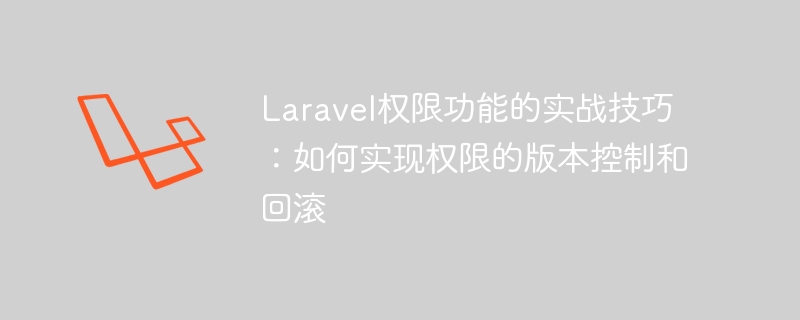
Practical tips for Laravel permission function: How to implement version control and rollback of permissions
In modern web applications, permission management is a crucial Function. The Laravel framework provides us with a convenient and powerful permission management tool that can help us easily create and manage user roles and permissions.
However, during the development process, we may encounter some situations that require version control and rollback of permissions. For example, we want to add or modify a role or permission in a certain version of the application, but realize in a later version that the change was wrong and need to roll back to the previous state. So, how to implement version control and rollback of permissions in Laravel? Next, I will introduce it to you in detail.
First, we need to use Laravel's migration tool to create a data table to save permission version information. Run the following command in the command line to generate a migration file:
php artisan make:migration create_permission_versions_table --create=permission_versions
Then, open the newly created migration file, edit the up method, and add the version information field that needs to be saved:
use IlluminateDatabaseMigrationsMigration; use IlluminateDatabaseSchemaBlueprint; use IlluminateSupportFacadesSchema; class CreatePermissionVersionsTable extends Migration { /** * Run the migrations. * * @return void */ public function up() { Schema::create('permission_versions', function (Blueprint $table) { $table->id(); $table->unsignedBigInteger('version')->unique(); $table->text('data'); $table->timestamps(); }); } // ... }
Continue Next, execute the migration command to create the permission version table:
php artisan migrate
Subsequently, we need to create a model class to manage permission version data. Run the following command in the command line to generate the model file:
php artisan make:model PermissionVersion
Open the newly created model class and add the following code to define the association of the model with the data table:
use IlluminateDatabaseEloquentFactoriesHasFactory; use IlluminateDatabaseEloquentModel; class PermissionVersion extends Model { use HasFactory; protected $fillable = [ 'version', 'data', ]; }
Now, we have Get ready to start implementing versioning and rollback of permissions. First, open a migration file where you want to add or modify permissions, and write the code to add or modify permissions in the up method. Then, at the end of the code, use the following code to record the migration operation into the permission version table:
use AppModelsPermissionVersion; // ... class AddNewPermission extends Migration { // ... public function up() { // 添加或修改权限的代码 // 记录迁移操作到权限版本表中 PermissionVersion::create([ 'version' => time(), 'data' => json_encode(['add_new_permission' => true]), ]); } // ... }
In the code, we create a new permission version record and use the current time as the version number. We also use the json_encode function to include the extra data as a version data. You can save relevant information in this field according to actual needs.
Now, when we need to roll back to a previous permissions version, we simply use the following code to find the most recent earlier permissions version and apply its data to the permissions system:
use AppModelsPermissionVersion; // ... class RollbackPermissions extends Migration { // ... public function up() { // 找到最近的较早权限版本 $previousVersion = PermissionVersion::orderBy('version', 'desc')->first(); // 将之前保存的权限数据应用到系统中 $permissions = json_decode($previousVersion->data, true); // 应用权限数据的代码 // 更新权限版本表,记录回滚操作 PermissionVersion::create([ 'version' => time(), 'data' => json_encode(['rollback_permissions' => true]), ]); } // ... }
In this code, we use the orderBy method to sort the permission versions in descending order and get the first version record. Then, decode the previously saved permission data into an array and apply it to the system. Finally, we create a new permissions version record that records the rollback operation.
In this way, we successfully implemented the version control and rollback functions of Laravel permissions. Permissions can be added or modified as needed, and you can easily roll back to previous versions of permissions.
The above is a detailed introduction to the techniques for implementing version control and rollback of permissions in Laravel. I hope it will be helpful to you. Of course, the specific code implementation may vary depending on actual needs, and the above example is for reference only. Through the proper use of migration tools and model management classes, we can better manage and control application permissions.
The above is the detailed content of Practical tips for Laravel permission function: How to implement version control and rollback of permissions. For more information, please follow other related articles on the PHP Chinese website!
 How to solve the problem that laptop network sharing does not have permissions?
How to solve the problem that laptop network sharing does not have permissions? Introduction to laravel components
Introduction to laravel components Introduction to laravel middleware
Introduction to laravel middleware What are the design patterns used by laravel?
What are the design patterns used by laravel? Which one is easier, thinkphp or laravel?
Which one is easier, thinkphp or laravel? Laravel Tutorial
Laravel Tutorial what is c#
what is c# How to optimize the performance of Tomcat
How to optimize the performance of Tomcat



