
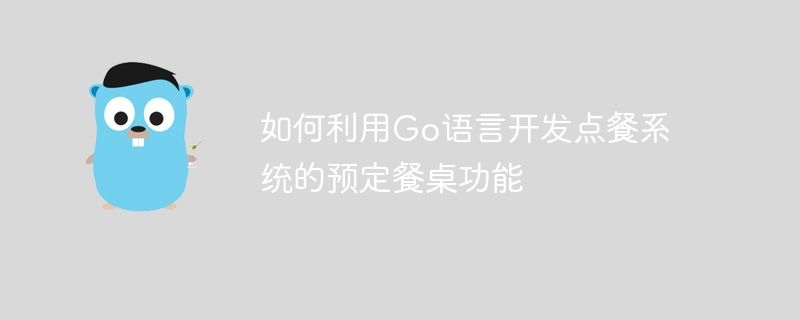
How to use Go language to develop the table reservation function of the ordering system
With the development of society and the improvement of people's living standards, competition in the catering industry has become increasingly fierce. In order to meet customer expectations and improve user experience, catering businesses often need to implement the function of reserving tables.
As an efficient, concise and highly concurrency programming language, Go language is very suitable for developing the table reservation function of the ordering system. This article will introduce in detail how to use Go language to implement the function of booking a table, and provide corresponding code examples.
Step 1: Database design
First, we need to design a database suitable for storing table information and reservation information. Relational databases (such as MySQL) or NoSQL databases (such as MongoDB) can be used for storage. Here we take MySQL as an example to design two tables: dining table table and reservation table.
The structure of the dining table table is as follows:
Table: table
Columns:
id INT(11) PK name VARCHAR(50) capacity INT(11) status INT(11)
The structure of the reservation table is as follows:
Table: reservation
Columns:
id INT(11) PK table_id INT(11) FK (table.id) customer_name VARCHAR(50) reservation_time DATETIME
Step 2: Back-end development
Next, we use Go language for back-end development. First, you need to create a new Go module and then introduce the necessary libraries, such as database/sql, github.com/go-sql-driver/mysql, etc.
Then, we need to define a database connection function to establish a connection with the MySQL database. The code example is as follows:
import (
"database/sql"
"fmt"
_ "github.com/go-sql-driver/mysql"
)
func ConnectDB() (*sql.DB, error) {
db, err := sql.Open("mysql", "username:password@tcp(localhost:3306)/dbname")
if err != nil {
return nil, err
}
err = db.Ping()
if err != nil {
return nil, err
}
fmt.Println("Connected to the database")
return db, nil
}Next, we can define some structures, such as table and reservation structures. The code example is as follows:
type Table struct {
ID int
Name string
Capacity int
Status int
}
type Reservation struct {
ID int
TableID int
CustomerName string
ReservationTime time.Time
}Then, we can write some functions to implement related functions, such as getting the list of available tables, reserving tables, etc.
The following is a simple function for getting the list of available tables:
func GetAvailableTables(db *sql.DB) ([]Table, error) {
rows, err := db.Query("SELECT * FROM table WHERE status = 0")
if err != nil {
return nil, err
}
defer rows.Close()
tables := []Table{}
for rows.Next() {
table := Table{}
err := rows.Scan(&table.ID, &table.Name, &table.Capacity, &table.Status)
if err != nil {
return nil, err
}
tables = append(tables, table)
}
return tables, nil
}Similarly, we can write corresponding functions to implement other functions.
Step 3: Front-end development
Finally, we can use front-end technologies (such as HTML, CSS, JavaScript, etc.) to implement the user interface. Front-end development can be designed and developed according to actual needs.
For example, we can use HTML and JavaScript to implement a simple table reservation interface, and call the back-end API through Ajax to perform reservation operations. The code example is as follows:
<!DOCTYPE html>
<html>
<head>
<meta charset="UTF-8">
<title>预订餐桌</title>
</head>
<body>
<h1>预订餐桌</h1>
<select id="tableSelect">
<option value="">请选择餐桌</option>
</select>
<input type="text" id="nameInput" placeholder="请输入姓名">
<button id="submitBtn">预订</button>
<script>
function getAvailableTables() {
fetch('/api/tables')
.then(response => response.json())
.then(tables => {
const select = document.getElementById('tableSelect');
select.innerHTML = '<option value="">请选择餐桌</option>';
tables.forEach(table => {
const option = document.createElement('option');
option.value = table.ID;
option.text = table.Name;
select.appendChild(option);
});
})
.catch(err => console.error(err));
}
function makeReservation() {
const tableId = document.getElementById('tableSelect').value;
const name = document.getElementById('nameInput').value;
if (tableId && name) {
fetch('/api/reservations', {
method: 'POST',
headers: {
'Content-Type': 'application/json'
},
body: JSON.stringify({ tableId, name })
})
.then(response => response.json())
.then(() => {
alert('预订成功');
getAvailableTables();
})
.catch(err => console.error(err));
} else {
alert('请选择餐桌并输入姓名');
}
}
document.getElementById('submitBtn').addEventListener('click', makeReservation);
getAvailableTables();
</script>
</body>
</html>The above are the detailed steps and code examples on how to use Go language to develop the table reservation function of the ordering system. Through this implementation, we can easily add the table reservation function to the ordering system to improve user experience and service quality. Of course, actual development needs to be optimized and improved according to specific needs. Hope this article can be helpful to you!
The above is the detailed content of How to use Go language to develop the table reservation function of the ordering system. For more information, please follow other related articles on the PHP Chinese website!




