
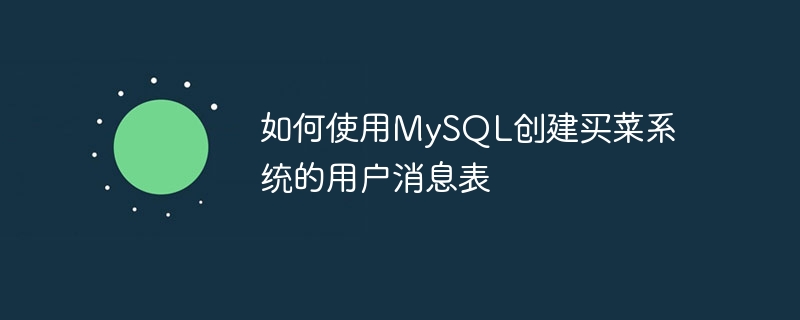
How to use MySQL to create a user message table for the food shopping system
The food shopping system is an online shopping platform that provides users with a convenient and fast food purchase service. When users use the system to shop, the system also needs to send some important messages to users, such as order confirmation, delivery information, etc. In order to manage and record these messages, the shopping system must establish a user message table. The following will introduce in detail how to use MySQL to create a user message table for the grocery shopping system, and provide specific code examples.
Through the user message table, the system can quickly query all messages of a user, and classify, filter and count the messages.
2.1 Create a user message table
First, create the user message table using MySQL's CREATE TABLE statement. The following is an example of the structure definition of a table:
CREATE TABLE user_messages (
id INT AUTO_INCREMENT PRIMARY KEY,
user_id INT,
content TEXT,
created_at TIMESTAMP DEFAULT CURRENT_TIMESTAMP
);In the above example, we define a table named user_messages, which contains four fields: id, user_id, content and created_at. Among them, id is the primary key and is automatically incremented; user_id represents the user's unique identifier; content stores the specific content of the message; created_at records the creation time of the message, and the default value is the current timestamp.
2.2 Add foreign key association
In order to ensure data consistency and integrity, we can associate the user message table with the user table through foreign key association. The user table contains basic information about users. The following is a sample code to add a foreign key association:
ALTER TABLE user_messages ADD FOREIGN KEY (user_id) REFERENCES users(id);
In the above example, we add a foreign key association to the user_id field of the user_messages table through the ALTER TABLE statement. users(id) represents the primary key of the user table.
2.3 Insert test data
In order to verify the function of the user message table, we can insert some test data. The following is the sample code:
INSERT INTO user_messages (user_id, content)
VALUES (1, '您的订单已确认,预计两小时内配送至您所在的地址。'),
(1, '您的订单已发货,配送员将会尽快送达。'),
(2, '您的订单已取消,退款将在3个工作日内返还到您的账户。');In the above example, we inserted three pieces of test data into the user_messages table through the INSERT INTO statement, belonging to two different users.
3.1 Query all messages of a user
SELECT * FROM user_messages WHERE user_id = 1;
The above statement will return all messages with user ID 1.
3.2 Query the number of messages
SELECT COUNT(*) FROM user_messages WHERE user_id = 1;
The above statement will return the number of messages with user ID 1.
3.3 Query the latest message
SELECT * FROM user_messages WHERE user_id = 1 ORDER BY created_at DESC LIMIT 1;
The above statement will return the latest message with user ID 1.
In summary, using MySQL to create a user message table for the grocery shopping system can help the system manage and record messages sent to users. By defining the table structure, adding foreign key associations and inserting test data, the system's management and query requirements for user messages can be met.
The above is the detailed content of How to use MySQL to create a user message table for the grocery shopping system. For more information, please follow other related articles on the PHP Chinese website!